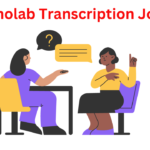Central Processing Units (CPUs) are the heart and soul of every computing device. They serve as the brains of computers, executing instructions and processing data at lightning speed. Over the years, CPUs have evolved significantly, revolutionizing the way we interact with technology.
Table of Contents
ToggleEvolution of CPUs
The evolution of CPUs (Central Processing Units) has been a fascinating journey marked by significant advancements in technology, architecture, and performance. Here’s a brief overview of key milestones in the evolution of CPUs:
Early Days (1940s-1950s): The concept of a CPU began with the development of the first electronic computers such as the ENIAC and the UNIVAC. These early CPUs were large, slow, and based on vacuum tube technology.
Transistor Era (1950s-1960s): The invention of the transistor in the late 1940s revolutionized electronics and paved the way for smaller, faster, and more reliable CPUs. Early transistor-based CPUs were still large and expensive, but they marked a significant improvement over vacuum tube technology.
Integrated Circuits (1960s-1970s): The development of integrated circuits (ICs) in the 1960s allowed for the integration of multiple transistors and other components onto a single chip. This led to the miniaturization of CPUs and paved the way for the first microprocessors.
Microprocessor Revolution (1970s-1980s): The introduction of the Intel 4004 microprocessor in 1971 marked the beginning of the microprocessor revolution. This tiny chip contained all the components of a CPU on a single silicon die, making it possible to build powerful computers in much smaller form factors.
Moore’s Law (1970s-Present): Moore’s Law, formulated by Intel co-founder Gordon Moore in 1965, states that the number of transistors on a microchip doubles approximately every two years. This exponential growth in transistor density has been a driving force behind the rapid advancement of CPU technology.
Performance Improvements (1980s-Present): Over the years, CPU manufacturers have focused on improving performance through various means, including increasing clock speeds, adding multiple cores, enhancing instruction pipelines, and optimizing cache architectures.
Parallel Processing (1990s-Present): The advent of multi-core processors in the 2000s and the rise of parallel computing have enabled CPUs to perform multiple tasks simultaneously, leading to significant performance gains in tasks that can be parallelized.
Specialized CPUs (2000s-Present): In addition to general-purpose CPUs, there has been a growing trend towards specialized CPUs optimized for specific tasks such as graphics processing (GPUs), artificial intelligence (AI), and machine learning (ML).
Power Efficiency (2010s-Present): With the increasing prevalence of mobile and battery-powered devices, CPU manufacturers have placed greater emphasis on improving power efficiency without sacrificing performance.
Future Trends: Looking ahead, the evolution of CPUs is likely to be driven by advancements in nanotechnology, quantum computing, neuromorphic computing, and other emerging technologies that promise to revolutionize the way we design and build processors.
Understanding CPU Architecture
Understanding CPU architecture is essential for comprehending how a central processing unit (CPU) functions and executes instructions. Here’s a breakdown of CPU architecture:
Control Unit (CU): The control unit is responsible for fetching instructions from memory, decoding them, and executing them by coordinating the activities of other CPU components.
Arithmetic Logic Unit (ALU): The ALU performs arithmetic and logic operations on data received from memory or registers. These operations include addition, subtraction, AND, OR, and comparison operations.
Registers: Registers are small, high-speed storage units located within the CPU. They hold data, addresses, and intermediate results during instruction execution. Common types of registers include the program counter (PC), instruction register (IR), and general-purpose registers (e.g., accumulator, index registers).
Instruction Pipeline: The instruction pipeline is a series of stages through which instructions pass during execution. These stages typically include instruction fetch, instruction decode, execute, memory access (if needed), and write-back. Pipelining improves CPU efficiency by allowing multiple instructions to be processed simultaneously.
Cache Memory: Cache memory is a small, high-speed memory located close to the CPU. It stores frequently accessed data and instructions to reduce the time required to fetch them from main memory.
Memory Management Unit (MMU): The MMU translates virtual memory addresses generated by the CPU into physical memory addresses. It also handles memory protection and access control.
Clock: The clock synchronizes the activities of different CPU components by generating regular pulses. Each pulse represents a clock cycle, during which the CPU can perform a specific operation.
Bus Interface: The bus interface connects the CPU to other system components, such as memory, peripherals, and input/output devices. It consists of data, address, and control buses for transferring information between the CPU and external devices.
Instruction Set Architecture (ISA): The ISA defines the set of instructions that a CPU can execute, as well as the format of those instructions. Common ISAs include x86, ARM, and MIPS.
Parallelism: Modern CPUs often incorporate various forms of parallelism to improve performance. This includes pipelining, superscalar execution (executing multiple instructions simultaneously), and multi-core architecture (multiple CPU cores on a single chip).
Understanding CPU architecture provides insights into how computers process instructions and data, enabling efficient software development, system optimization, and troubleshooting.
Types of CPUs
There are several types of CPUs, each designed for specific applications and environments. Here are some common types:
General-Purpose CPUs: These CPUs are versatile and suitable for a wide range of tasks, including running operating systems, running applications, and performing general computing tasks. Examples include Intel’s x86 and x86-64 processors, such as the Core series, and AMD’s Ryzen series.
Mobile CPUs: Optimized for power efficiency and performance in mobile devices such as smartphones and tablets, mobile CPUs often feature lower power consumption and integrated graphics processing units (GPUs). Examples include Qualcomm Snapdragon, Apple A-series, and Samsung Exynos processors.
Server CPUs: Designed for handling high workloads and multiple simultaneous tasks in server environments, server CPUs prioritize multi-core performance, scalability, and reliability. Examples include Intel Xeon and AMD EPYC processors.
Embedded CPUs: These CPUs are integrated into embedded systems, such as industrial machinery, automotive systems, and IoT devices. They are typically optimized for specific applications and may feature low power consumption and small form factors. Examples include ARM Cortex-M series and Intel Atom processors.
High-Performance Computing (HPC) CPUs: Built for demanding computational tasks, HPC CPUs prioritize raw computing power and parallel processing capabilities. They are commonly used in scientific research, simulations, and data analysis. Examples include Intel Xeon Phi and AMD Ryzen Threadripper processors.
Graphics Processing Units (GPUs): While not traditional CPUs, GPUs are specialized processors designed for parallel processing of graphics data. However, modern GPUs also excel at general-purpose computing tasks, such as machine learning and scientific simulations. Examples include Nvidia GeForce and AMD Radeon GPUs.
Specialized Accelerators: These CPUs are tailored for specific tasks, such as artificial intelligence (AI), machine learning (ML), and cryptocurrency mining. They often feature specialized instruction sets and hardware optimizations to achieve high performance in their respective domains. Examples include Nvidia Tesla GPUs for AI/ML and ASICs (Application-Specific Integrated Circuits) for cryptocurrency mining.
Each type of CPU serves distinct purposes and is optimized for different performance metrics, power efficiency, and cost considerations, catering to the diverse needs of modern computing applications.
Importance of CPUs in Computing
CPUs (Central Processing Units) play a crucial role in computing and are often considered the “brain” of a computer system. Their importance stems from several key factors:
Execution of Instructions: CPUs are responsible for executing instructions that govern the operation of software programs. They perform arithmetic, logic, control, and input/output operations based on the instructions provided by software.
Performance: The performance of a CPU directly impacts the overall speed and responsiveness of a computer system. Faster CPUs can execute instructions more quickly, leading to smoother operation and reduced latency in tasks such as loading applications, processing data, and running multimedia content.
Versatility: General-purpose CPUs can handle a wide range of tasks, from basic computing operations like word processing and web browsing to complex calculations and simulations. Their versatility makes them suitable for various applications, including personal computing, business applications, scientific research, and more.
Parallel Processing: Modern CPUs often incorporate multiple processing cores, allowing them to execute multiple tasks simultaneously through parallel processing. This capability improves overall system performance and enables efficient multitasking, especially in environments with demanding workloads.
Interfacing with Hardware: CPUs act as the interface between software and hardware components within a computer system. They manage interactions with memory, storage devices, input/output peripherals, and other hardware components, facilitating data transfer and communication between different parts of the system.
Energy Efficiency: As energy consumption becomes a critical consideration in computing, CPUs are continually optimized for energy efficiency. Low-power CPUs help extend battery life in mobile devices and reduce electricity costs in data centers, making them essential for sustainable computing practices.
Innovation and Advancement: CPUs drive innovation and advancement in computing technology by continually pushing the boundaries of performance, power efficiency, and feature integration. Advances in CPU architecture, manufacturing processes, and design techniques drive improvements in overall system capabilities and enable new computing applications and experiences.
Factors Affecting CPU Performance
Several factors can affect CPU performance, influencing the speed and efficiency with which the CPU executes instructions and processes data. Here are some key factors affecting CPU performance:
Clock Speed: The clock speed, measured in GHz (gigahertz), represents the frequency at which the CPU’s internal clock cycles operate. A higher clock speed typically results in faster processing of instructions. However, it’s essential to consider that clock speed alone doesn’t determine overall performance, as other factors play a significant role.
Number of Cores: CPUs can have multiple processing cores, allowing them to execute multiple tasks simultaneously. More cores generally lead to better performance in multitasking scenarios and parallelizable workloads. Software optimized for multi-threading can take advantage of multiple cores to achieve higher performance.
Cache Size: CPU cache memory, including L1, L2, and L3 caches, stores frequently accessed data and instructions closer to the CPU cores, reducing the latency of memory access. Larger cache sizes can improve performance by reducing the time spent waiting for data from system memory.
Instruction Per Clock (IPC): IPC refers to the number of instructions a CPU can execute in a single clock cycle. Higher IPC indicates greater efficiency in processing instructions, leading to improved overall performance. IPC is influenced by factors such as architecture, pipeline depth, and microarchitecture optimizations.
Architecture: CPU architecture encompasses the design principles and features of the CPU, including instruction set architecture (ISA), pipeline structure, branch prediction, and execution units. Different CPU architectures can have varying levels of performance and efficiency, depending on their design goals and optimizations.
Thermal Design Power (TDP): TDP represents the maximum amount of heat that a CPU is designed to dissipate under typical operating conditions. CPUs with higher TDP ratings may consume more power and generate more heat, requiring adequate cooling solutions to maintain optimal performance and stability.
Cooling Solution: Effective cooling is crucial for maintaining CPU performance and preventing thermal throttling, where the CPU reduces clock speed to prevent overheating. Proper cooling solutions, such as air coolers or liquid cooling systems, help dissipate heat efficiently and maintain stable operating temperatures.
Memory Speed and Bandwidth: The speed and bandwidth of system memory (RAM) can impact CPU performance, especially in memory-bound applications. Faster memory speeds and higher bandwidth facilitate quicker data access and transfer between the CPU and memory, reducing latency and improving overall system responsiveness.
Software Optimization: Software plays a significant role in CPU performance, as optimized code can leverage CPU features and resources more efficiently. Software optimizations, including compiler optimizations, multi-threading support, and algorithmic improvements, can enhance CPU performance in specific applications and workloads.
System Configuration: The overall system configuration, including motherboard chipset, BIOS settings, peripheral devices, and system drivers, can affect CPU performance. Compatibility issues, hardware bottlenecks, and suboptimal configurations may hinder performance and stability.
By understanding these factors and their impact on CPU performance, users can make informed decisions when selecting, configuring, and optimizing CPU-based systems for various applications and workloads.
Overclocking: Pros and Cons
Overclocking refers to the practice of increasing a CPU’s clock speed beyond its rated specifications to achieve higher performance. While overclocking can offer certain benefits, it also comes with potential drawbacks. Here are the pros and cons of overclocking:
Pros:
Increased Performance: Overclocking can lead to a significant boost in CPU performance, allowing for faster execution of tasks and improved system responsiveness, especially in demanding applications such as gaming, video editing, and 3D rendering.
Cost-Effective Performance Upgrade: Overclocking can provide a cost-effective way to enhance system performance without having to purchase a new, more powerful CPU. This is particularly appealing for users looking to extend the lifespan of their existing hardware or maximize the performance of budget-friendly components.
Customization and Optimization: Overclocking allows users to fine-tune their CPU’s performance to suit their specific needs and preferences. By adjusting parameters such as clock speed, voltage, and memory timings, users can optimize their system for specific workloads or applications.
Learning and Experimentation: Overclocking can be a rewarding learning experience for enthusiasts and hobbyists interested in computer hardware and performance tuning. It provides an opportunity to gain a deeper understanding of CPU architecture, cooling solutions, and system stability testing.
Cons:
Reduced Stability: Overclocking can lead to system instability, resulting in crashes, freezes, or data corruption. Pushing a CPU beyond its rated specifications may cause it to operate outside of its stable operating range, leading to unpredictable behavior under certain conditions.
Increased Heat and Power Consumption: Overclocking typically results in higher power consumption and increased heat generation, as the CPU operates at higher clock speeds and voltages. This can strain the CPU and other system components, potentially leading to premature hardware failure or reduced lifespan.
Voided Warranty: Overclocking may void the warranty of the CPU and other components, as it involves operating them outside of their intended specifications. Manufacturers often do not cover damage caused by overclocking, leaving users responsible for any repairs or replacements.
Risk of Damage: Overclocking carries the risk of damaging the CPU or other system components if not done carefully. Excessive voltage, inadequate cooling, or improper overclocking settings can lead to thermal throttling, degradation, or even permanent damage to the CPU.
Compatibility Issues: Overclocking may not be compatible with all hardware configurations or software applications. Certain motherboards, cooling solutions, and memory modules may not support overclocking, limiting the potential for performance gains.
Overall, overclocking can offer performance benefits for users willing to accept the risks and challenges associated with pushing their hardware beyond its rated specifications. However, it requires careful consideration, experimentation, and monitoring to ensure stable operation and minimize the potential for damage or instability.
Environmental Impact of CPUs
The environmental impact of CPUs, like other electronic devices, encompasses several aspects, including manufacturing, energy consumption, electronic waste, and resource depletion. Here’s a breakdown of these impacts:
Manufacturing: The production of CPUs involves the extraction and processing of raw materials, such as silicon, metals, and rare earth elements. This extraction process can contribute to habitat destruction, water and air pollution, and the depletion of natural resources. Additionally, semiconductor fabrication facilities (fabs) consume significant amounts of energy and water and generate hazardous waste during manufacturing processes.
Energy Consumption: CPUs consume electricity during operation, contributing to energy consumption and greenhouse gas emissions. As CPUs become more powerful and prevalent in computing devices, the demand for electricity to power these devices increases. Data centers, which host large numbers of CPUs, are particularly energy-intensive, requiring substantial amounts of electricity for cooling and powering servers.
Electronic Waste: The rapid pace of technological advancements leads to the rapid obsolescence of CPUs and other electronic devices, resulting in electronic waste (e-waste). Improper disposal of e-waste can lead to environmental contamination and health risks due to the presence of hazardous materials, such as lead, mercury, and brominated flame retardants, found in CPUs and other electronic components.
Resource Depletion: The production of CPUs relies on the extraction of finite natural resources, including minerals and metals. As demand for electronic devices increases, there is a risk of resource depletion and environmental degradation associated with the extraction of these materials. Furthermore, recycling and recovering these materials from end-of-life CPUs can be challenging and resource-intensive.
Lifecycle Impacts: The environmental impact of CPUs extends throughout their lifecycle, from manufacturing and use to disposal. Factors such as energy efficiency, product longevity, and recyclability influence the overall environmental footprint of CPUs. Efforts to improve the energy efficiency of CPUs, extend product lifespan through repair and upgradeability, and promote responsible recycling and disposal practices can help mitigate their environmental impact.