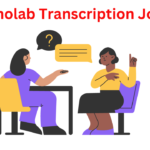Virtualization is the process of creating a virtual, rather than physical, version of something, such as an operating system, server, storage device, or network resource. This technology enables multiple virtual instances to run on a single physical machine, allowing for more efficient utilization of hardware resources.
Table of Contents
ToggleIn computing, virtualization is primarily used to:
- Maximize Resource Utilization: By running multiple virtual instances on a single physical machine, resources such as CPU, memory, and storage are utilized more efficiently. This can lead to cost savings and improved performance.
- Isolation: Virtualization allows for the isolation of virtual instances from each other and the underlying physical hardware. This means that if one virtual instance crashes or experiences issues, it does not affect the others running on the same machine.
- Flexibility and Scalability: Virtualization provides the flexibility to easily scale up or down resources as needed, without having to invest in additional physical hardware. This is particularly beneficial in dynamic or rapidly changing environments.
- Disaster Recovery and High Availability: Virtualization enables easy backup, replication, and migration of virtual instances, making disaster recovery and high availability strategies more robust and efficient.
Types of Virtualization
There are several types of virtualization, each serving different purposes and offering various benefits:
- Hardware Virtualization: This type of virtualization involves creating virtual instances of physical hardware components, such as servers, processors, memory, and storage devices. It allows multiple virtual machines (VMs) to run on a single physical server, enabling efficient resource utilization and easier management.
- Server Virtualization: A subset of hardware virtualization, server virtualization involves partitioning a physical server into multiple isolated virtual environments, each capable of running its operating system and applications. It enables better server utilization, scalability, and flexibility.
- Desktop Virtualization: Also known as virtual desktop infrastructure (VDI), desktop virtualization involves hosting desktop environments on a centralized server and delivering them to end-user devices over a network. It enables remote access to desktops, centralizes management, and enhances security.
- Storage Virtualization: This type of virtualization abstracts physical storage resources from the underlying hardware, allowing them to be managed and provisioned independently of the physical devices. It provides benefits such as improved storage utilization, scalability, and simplified data management.
- Network Virtualization: Network virtualization abstracts network resources, such as switches, routers, and firewalls, from the underlying hardware infrastructure. It enables the creation of virtual networks that are logically isolated from each other, facilitating better network management, scalability, and security.
- Application Virtualization: Application virtualization involves encapsulating individual applications and their dependencies into self-contained packages, which can be run on any compatible system without needing to install them directly. It simplifies application deployment, improves compatibility, and enhances security.
- Operating System Virtualization (Containerization): Operating system virtualization, often referred to as containerization, involves running multiple isolated user-space instances, called containers, on a single host operating system. Each container shares the host’s kernel but has its own isolated file system, processes, and networking. It provides lightweight, efficient application deployment and scalability.
Benefits of Virtualization
Virtualization offers numerous benefits across various aspects of IT infrastructure and operations. Some of the key advantages include:
- Resource Optimization: Virtualization enables the efficient use of hardware resources by allowing multiple virtual machines (VMs) to run on a single physical server. This consolidation reduces hardware costs and improves resource utilization.
- Cost Savings: By reducing the number of physical servers required, organizations can save on hardware purchases, maintenance, power consumption, and cooling expenses. Additionally, virtualization can lead to lower operational costs through improved efficiency and automation.
- Flexibility and Scalability: Virtualization provides the flexibility to quickly deploy and scale IT resources as needed. IT administrators can easily create, clone, move, or delete virtual machines, allowing for dynamic allocation of resources based on changing demands.
- Improved Disaster Recovery: Virtualization simplifies disaster recovery by encapsulating entire virtual machines into files that can be easily backed up, replicated, and restored. This approach enhances data protection and minimizes downtime in the event of hardware failures or disasters.
- Enhanced Testing and Development: Virtualization allows for the creation of isolated test environments, enabling developers to test applications in a controlled setting without impacting production systems. This accelerates the development cycle and improves software quality.
- Increased IT Efficiency: Virtualization streamlines IT management tasks through centralized management interfaces and automation tools. Administrators can efficiently provision, monitor, and manage virtualized infrastructure, leading to improved productivity and reduced administrative overhead.
- Green IT Initiatives: By consolidating servers and optimizing resource utilization, virtualization can contribute to environmental sustainability efforts. Reduced energy consumption and hardware footprint help organizations minimize their carbon footprint and lower their overall environmental impact.
- High Availability and Fault Tolerance: Virtualization platforms offer features such as live migration and high availability clustering, which enhance system reliability and minimize downtime. These capabilities ensure the continuous operation of critical applications and services.
- Compatibility and Legacy Support: Virtualization enables organizations to run legacy applications on modern hardware by encapsulating them within virtual machines. This ensures compatibility with newer operating systems and hardware platforms, extending the lifespan of legacy applications.
- Security Isolation: Virtualization provides security benefits by isolating applications and workloads within individual virtual machines. This isolation helps prevent malware and security breaches from spreading across the infrastructure, enhancing overall system security.
Virtualization Technologies
There are several types of virtualization technologies, including:
- Server Virtualization: This involves partitioning a physical server into multiple virtual servers, each capable of running its operating system and applications independently. Popular server virtualization platforms include VMware vSphere, Microsoft Hyper-V, and KVM (Kernel-based Virtual Machine).
- Desktop Virtualization: Also known as Virtual Desktop Infrastructure (VDI), this technology enables the virtualization of desktop environments hosted on a centralized server. Users can access their desktops remotely from thin clients or other devices. Examples include VMware Horizon, Citrix Virtual Apps and Desktops, and Microsoft Remote Desktop Services (RDS).
- Storage Virtualization: Storage virtualization abstracts physical storage resources into a virtualized layer, providing a unified view of storage from multiple devices or locations. This simplifies storage management and enables features such as data migration, replication, and thin provisioning. Products like VMware vSAN, Storage Area Network (SAN) virtualization appliances, and software-defined storage solutions offer storage virtualization capabilities.
- Network Virtualization: Network virtualization decouples network services from the underlying hardware infrastructure, allowing the creation of virtual networks that operate independently of the physical network. This enables greater flexibility, scalability, and efficiency in network management. Technologies like VMware NSX, Cisco Application Centric Infrastructure (ACI), and Open vSwitch facilitate network virtualization.
- Operating System Virtualization: Also known as containerization, this technology enables multiple isolated user-space instances, known as containers, to run on a single host operating system. Containers share the host OS kernel but have separate file systems and runtime environments. Popular containerization platforms include Docker, Kubernetes, and Apache Mesos.
Applications of Virtualization
Here are some common applications of virtualization:
- Server Virtualization: This involves creating multiple virtual servers on a single physical server. It helps in optimizing hardware resources, increasing server efficiency, and reducing costs associated with hardware maintenance and power consumption.
- Desktop Virtualization (VDI): Virtual Desktop Infrastructure enables users to access their desktop environment remotely from any device. It centralizes desktop management, enhances security, and facilitates remote work, making it popular in businesses and educational institutions.
- Application Virtualization: Rather than installing applications directly on individual computers, they are encapsulated and run in virtual environments. This simplifies software deployment, reduces conflicts between applications, and enables better compatibility across different operating systems.
- Network Virtualization: Network functions such as switches, routers, and firewalls are virtualized to create virtual networks. This allows for more efficient resource utilization, easier network management, and greater flexibility in network configuration.
- Storage Virtualization: It abstracts physical storage resources and presents them as a single virtual storage pool. This simplifies storage management, improves data accessibility and reliability, and enables features like data replication and snapshots.
- Cloud Computing: Virtualization is fundamental to cloud computing, where resources such as computing power, storage, and networking are provided as services over the internet. Virtualization enables the dynamic allocation and scaling of resources based on demand, leading to greater flexibility and cost efficiency.
- Disaster Recovery: Virtualization facilitates disaster recovery solutions by allowing the creation of virtual replicas of physical servers or entire data centers. In the event of a disaster, these virtualized resources can be quickly activated to minimize downtime and data loss.
- Testing and Development: Virtualization provides developers with isolated testing environments, allowing them to test software in various configurations without affecting production systems. It accelerates the development cycle, reduces costs, and improves software quality.
- Education and Training: Virtualization is widely used in educational settings to provide students with hands-on experience in configuring and managing virtualized environments. It offers a safe and cost-effective way to learn about complex systems and technologies.
- High-Performance Computing (HPC): Virtualization technologies are increasingly being used in HPC environments to improve resource utilization and facilitate workload management. Techniques like GPU virtualization enable the efficient sharing of GPU resources among multiple users or applications.
Challenges and Limitations
Virtualization offers numerous benefits, including improved resource utilization, cost savings, and greater flexibility in managing IT infrastructure. However, it also comes with its own set of challenges and limitations:
- Performance Overhead: Virtualization introduces a layer of abstraction between the physical hardware and virtual instances, which can result in a slight performance overhead compared to running directly on the hardware. While advancements in virtualization technology have minimized this overhead, it can still be a concern for applications that require high-performance computing.
- Resource Contention: When multiple virtual machines (VMs) share the same physical hardware, there can be resource contention issues. If not properly managed, this can lead to performance degradation or unpredictable behavior. Techniques such as resource allocation and prioritization help mitigate these issues but may not completely eliminate them.
- Security Concerns: Virtualization introduces new attack vectors and security challenges. Vulnerabilities in the hypervisor or misconfigurations can potentially compromise the security of all virtual instances running on the host. Additionally, VM escape attacks pose a risk where an attacker gains access to the host system from within a virtual machine.
- Complexity of Management: Managing a virtualized environment can be complex, especially as the number of VMs and hosts increases. Tasks such as provisioning, monitoring, and troubleshooting can become challenging without the appropriate management tools and processes in place. Moreover, maintaining compatibility and ensuring proper resource allocation adds to the management overhead.
- Licensing and Compliance: Virtualization can impact software licensing and compliance requirements. Some software vendors may have specific licensing terms for virtualized environments, which can be complex to navigate. Additionally, ensuring compliance with regulatory standards and data protection laws becomes crucial when consolidating multiple workloads onto virtualized infrastructure.
- Single Point of Failure: While virtualization offers benefits such as workload isolation and fault tolerance, it also introduces a single point of failure in the form of the hypervisor. If the hypervisor fails, all virtual instances running on the host become inaccessible, potentially leading to significant downtime.
- Limited Hardware Support: Not all hardware is compatible with virtualization technology, especially older hardware or specialized devices. This limitation can restrict the ability to virtualize certain workloads or require additional investment in compatible hardware.
- Performance Isolation: Ensuring performance isolation between different VMs sharing the same physical hardware can be challenging. Noisy neighbors, where one VM monopolizes resources at the expense of others, can impact the performance of other virtual instances unless proper resource management mechanisms are in place.
Despite these challenges, virtualization remains a fundamental technology in modern IT infrastructure, and advancements continue to address many of these limitations while unlocking new possibilities for efficiency and scalability.
Conclusion
Virtualization has revolutionized the way IT resources are provisioned, managed, and utilized in modern computing environments. By abstracting physical infrastructure and enabling the creation of virtualized instances, virtualization offers unparalleled flexibility, efficiency, and scalability. Despite facing challenges such as performance overhead and security concerns, the future of virtualization appears promising, driven by emerging trends such as edge computing, serverless architectures, and AI-driven automation.