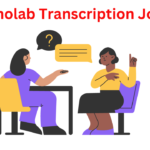A webpage is a single document or resource on the World Wide Web (WWW) that is typically written in HTML (Hypertext Markup Language) and can be accessed through a web browser. It may contain various types of content such as text, images, videos, hyperlinks, forms, and interactive elements. Webpages are used to present information and interact with users on the internet. They can be static, displaying fixed content, or dynamic, where content changes based on user input or other factors. Multiple web pages collectively form a website, which is a collection of related pages accessible through a common domain name or URL (Uniform Resource Locator).
Table of Contents
ToggleImportance of webpages
Webpages play a crucial role in the modern digital landscape for several reasons:
- Information Access: Webpages serve as gateways to vast amounts of information on virtually any topic. They provide a platform for individuals, businesses, organizations, and institutions to share knowledge, news, research, and various resources.
- Communication: Webpages facilitate communication and interaction between people across the globe. Through features like comments sections, forums, and social media integration, users can engage in discussions, share opinions, and collaborate on projects.
- Business and Commerce: Webpages are essential for businesses to establish an online presence and reach potential customers. They serve as storefronts for e-commerce platforms, allowing businesses to showcase their products or services, process transactions, and provide customer support.
- Education and Learning: Webpages are valuable tools for education and learning. Educational institutions, online courses, and e-learning platforms use webpages to deliver lectures, host assignments, provide resources, and facilitate communication between students and instructors.
- Entertainment and Media: Webpages offer a vast array of entertainment options, including streaming services, gaming platforms, news websites, blogs, and social media networks. They provide users with access to music, videos, articles, games, and other forms of digital content for leisure and recreation.
- Research and Discovery: Webpages are indispensable for research and discovery across various fields. They host academic journals, databases, libraries, and archives, providing researchers with access to scholarly articles, data, and other resources necessary for advancing knowledge and innovation.
- Global Connectivity: Webpages break down geographical barriers and connect people from different parts of the world. They enable individuals to share cultural experiences, exchange ideas, and collaborate on projects regardless of their location.
- Accessibility and Inclusivity: Webpages strive to be accessible to all users, including those with disabilities. Through features like screen readers, alternative text, and keyboard navigation, webpages ensure that everyone can access and interact with digital content.
Webpages serve as the backbone of the internet, shaping how information is accessed, shared, and consumed in the digital age. They facilitate communication, commerce, education, entertainment, research, and global connectivity, making them indispensable in today’s interconnected world.
Anatomy of a Webpage
A webpage typically consists of several key components that work together to create the user experience.
Here’s an overview of the anatomy of a typical webpage:
- HTML (Hypertext Markup Language): HTML is the backbone of a webpage. It defines the structure and content of the page using elements like headings, paragraphs, lists, images, links, etc.
- CSS (Cascading Style Sheets): CSS is used to style the HTML elements, defining aspects such as layout, colors, fonts, and spacing. It allows for the presentation of the webpage to be customized and visually appealing.
- JavaScript: JavaScript is a scripting language that adds interactivity and dynamic behavior to webpages. It can be used to manipulate HTML and CSS, create animations, handle user input, and communicate with servers to fetch or send data asynchronously (Ajax).
- Images and Multimedia: Webpages often include images, videos, and other multimedia elements to enhance the content and engage users.
- Hyperlinks: Hyperlinks (or simply links) are elements that allow users to navigate between different web pages. They can point to other pages within the same website or to external websites.
- Navigation Menus: Navigation menus provide users with a way to easily navigate through the different sections or pages of a website. They are typically presented as lists of links.
- Forms: Forms allow users to input data, such as filling out a contact form or submitting login credentials. They consist of input fields like text boxes, checkboxes, radio buttons, dropdown menus, and buttons.
- Headers and Footers: Headers are sections at the top of a webpage that often contain branding, logos, navigation menus, and other important information. Footers are sections at the bottom of a webpage that may contain copyright information, links to legal pages, and additional navigation options.
- Responsive Design: With the prevalence of mobile devices, responsive design has become crucial. Webpages should adapt to different screen sizes and orientations, ensuring a consistent user experience across devices.
- Metadata: Metadata provides information about the webpage, such as its title, description, keywords, author, and viewport settings. This information is used by search engines and browsers to index and display the webpage properly.
- Accessibility Features: Webpages should be accessible to all users, including those with disabilities. This involves ensuring proper semantic HTML, providing alternative text for images, using proper heading structures, and implementing keyboard navigation.
- Backend Technologies: Behind the scenes, webpages often rely on server-side technologies such as databases, server-side scripting languages (e.g., PHP, Python, Ruby), and web frameworks (e.g., Django, Flask, Ruby on Rails) to handle data processing, user authentication, and other server-side tasks.
Understanding the anatomy of a webpage helps developers and designers create effective and user-friendly websites that meet the needs of their audience.
Types of Webpages
There are various types of web pages designed to serve different purposes and cater to different user needs.
Here are some common types:
- Homepages: The main page of a website, typically serving as an entry point to the site’s content and navigation.
- About Us/Company: Pages providing information about the website owner or the organization behind it, including its mission, history, team, and contact details.
- Product/Service Pages: Pages dedicated to showcasing and providing details about specific products or services offered by the website or organization.
- Blog/Articles: Pages featuring regularly updated content such as articles, blog posts, news updates, or opinion pieces.
- Contact/Support: Pages containing contact information, such as email addresses, phone numbers, or contact forms, for users to get in touch with the website owner or support team.
- FAQ (Frequently Asked Questions): Pages addressing common queries or concerns users may have about the website, its products, or services.
- Portfolio/Gallery: Pages displaying examples of work, projects, or achievements, often used by individuals, artists, photographers, or businesses to showcase their skills or products.
- Testimonials/Reviews: Pages featuring customer testimonials, reviews, or case studies to build trust and credibility.
- E-commerce/Shopping: Pages dedicated to online shopping, displaying products, pricing, and facilitating transactions.
- Landing Pages: Pages designed specifically for marketing or advertising campaigns, often with a clear call-to-action (CTA) aimed at converting visitors into leads or customers.
- Login/Register: Pages allowing users to create accounts, log in, or manage their profiles and preferences.
- Privacy Policy/Terms of Service: Pages containing legal agreements outlining the terms and conditions of using the website, as well as information about privacy practices and data handling.
- 404 Error Page: Pages displayed when a requested page cannot be found, providing users with guidance on how to navigate back to relevant content.
- Sitemap: Pages listing the structure and organization of the website, often used to help users and search engines navigate and index content.
Design and Layout Considerations
Designing and laying out a webpage involves several key considerations to ensure a user-friendly experience and effective communication of information.
Here are some important aspects to consider:
- Purpose and Audience: Understand the purpose of the webpage and the target audience. This will influence design choices such as color schemes, typography, and content organization.
- Responsive Design: Ensure the webpage is responsive and adapts well to different screen sizes, including desktops, laptops, tablets, and smartphones. This is crucial for providing a consistent experience across various devices.
- Clear Navigation: Design intuitive navigation menus that make it easy for users to find the information they need. Consider using familiar navigation patterns such as top menus, sidebars, or hamburger menus for mobile devices.
- Hierarchy and Organization: Use visual hierarchy to prioritize content and guide users’ attention to the most important elements on the page. This can be achieved through variations in size, color, contrast, and typography.
- Whitespace: Incorporate whitespace generously to improve readability and create a sense of balance and spaciousness. Whitespace also helps to separate different elements and prevent clutter.
- Color Scheme: Choose a color scheme that reflects the brand identity and creates the desired mood or atmosphere. Ensure sufficient color contrast for readability, especially for text and interactive elements.
- Typography: Select fonts that are legible and appropriate for the content and audience. Use a limited number of typefaces to maintain consistency and avoid visual clutter. Consider factors such as font size, line spacing, and text alignment for optimal readability.
- Visual Elements: Use images, videos, icons, and other visual elements strategically to enhance the overall design and reinforce key messages. Ensure that visual content is high-quality, relevant, and optimized for fast loading times.
- Consistency: Maintain consistency in design elements such as colors, fonts, spacing, and layout throughout the webpage. Consistency helps to establish a cohesive visual identity and makes the webpage easier to navigate and understand.
- Accessibility: Design the webpage with accessibility principles in mind to ensure that it is usable by people with disabilities. This includes providing alternative text for images, using semantic HTML markup, and ensuring keyboard navigation and screen reader compatibility.
- Loading Speed: Optimize the webpage for fast loading times by minimizing file sizes, optimizing images, using efficient coding practices, and leveraging caching techniques. A fast-loading webpage improves user experience and can positively impact search engine rankings.
- User Feedback and Testing: Gather feedback from users and conduct usability testing to identify any issues or areas for improvement. Iterate on the design based on user feedback to create a more effective and user-friendly webpage.
SEO Best Practices for Webpages
Here are some SEO best practices for webpages:
- Keyword Research: Identify relevant keywords related to your content and target audience using tools like Google Keyword Planner, SEMrush, or Ahrefs.
- Quality Content: Create high-quality, valuable content that meets the search intent of users. Content should be engaging, informative, and well-structured.
- On-Page Optimization:
- Use relevant keywords in titles, headings, meta descriptions, and throughout the content.
- Optimize URLs to be concise and descriptive, including target keywords if possible.
- Use descriptive alt tags for images to improve accessibility and provide context to search engines.
- Utilize internal linking to connect related content and improve navigation.
- Mobile-Friendliness: Ensure your website is optimized for mobile devices as mobile-friendliness is a significant ranking factor for search engines.
- Page Speed: Improve website loading speed by optimizing images, using browser caching, minimizing redirects, and utilizing content delivery networks (CDNs).
- HTTPS Security: Secure your website with HTTPS to protect user data and gain a slight ranking boost in search engine results.
- Schema Markup: Implement schema markup to provide search engines with additional context about your content, which can enhance visibility in search results.
- Optimize Meta Tags: Write compelling meta titles and descriptions that accurately describe your content and encourage clicks from search engine users.
- User Experience (UX):
- Ensure intuitive navigation and a user-friendly layout.
- Use clear and concise language.
- Optimize for readability by using proper formatting, bullet points, and short paragraphs.
- Regularly Update Content: Keep your content fresh and relevant by updating it regularly. This signals to search engines that your website is active and provides value to users.
- External Linking: Link to authoritative sources when necessary to provide additional context and credibility to your content.
- Monitor and Analyze Performance: Use tools like Google Analytics and Google Search Console to monitor website performance, track keyword rankings, and identify areas for improvement.
By implementing these SEO best practices, you can enhance the visibility and ranking of your web pages in search engine results pages (SERPs) and attract more organic traffic to your website.
Creating an Effective Webpage
Creating an effective webpage involves several key elements to ensure it engages visitors and achieves its intended goals.
Here’s a step-by-step guide:
- Define Your Purpose: Identify the purpose of your webpage. Are you providing information, selling a product, collecting leads, or something else?
- Know Your Audience: Understand who your target audience is. What are their needs, preferences, and behaviors? Tailor your content and design to appeal to them.
- Create Compelling Content: Develop high-quality content that is relevant, informative, and engaging. Use clear language, bullet points, and visuals to convey your message effectively.
- Optimize for SEO: Implement search engine optimization (SEO) best practices to improve your webpage’s visibility in search engine results. Use relevant keywords, meta tags, and descriptive URLs.
- Mobile Responsiveness: Ensure your webpage is optimized for mobile devices. Use responsive design techniques to provide a seamless experience across different screen sizes.
- Clear Navigation: Design intuitive navigation menus that make it easy for visitors to find what they’re looking for. Use descriptive labels and keep the navigation structure simple and consistent.
- Visual Appeal: Use visually appealing design elements such as high-quality images, videos, and graphics. Choose a cohesive color scheme and typography that reflects your brand identity.
- Call-to-Action (CTA): Include clear and prominent calls-to-action that guide visitors towards the desired action, whether it’s making a purchase, signing up for a newsletter, or contacting you.
- Loading Speed: Optimize your webpage for fast loading times. Minimize file sizes, leverage browser caching, and use content delivery networks (CDNs) to ensure swift performance.
- Social Proof: Incorporate social proof elements such as customer testimonials, reviews, and endorsements to build trust and credibility with your audience.
- Accessibility: Ensure your webpage is accessible to all users, including those with disabilities. Follow accessibility guidelines such as providing alternative text for images and using semantic HTML.
- Analytics and Tracking: Implement web analytics tools such as Google Analytics to track visitor behavior, traffic sources, and conversions. Use this data to optimize your webpage over time.
- Regular Updates: Keep your webpage content fresh and up-to-date to maintain relevance and attract returning visitors. Regularly review and refine your design and content based on analytics and user feedback.
By incorporating these elements into your webpage design and content strategy, you can create an effective online presence that engages visitors and drives desired actions.
Importance of Mobile-Friendly Webpages
Mobile-friendly webpages are crucial in today’s digital landscape for several reasons:
- User Experience (UX): With the proliferation of smartphones and tablets, more users access the internet through mobile devices than ever before. A mobile-friendly website ensures that visitors have a seamless and optimized experience regardless of the device they’re using. This improves user satisfaction and encourages longer visits and return visits.
- Search Engine Optimization (SEO): Search engines like Google prioritize mobile-friendly websites in their rankings. Websites that are not mobile-friendly may suffer in search results, leading to lower visibility and fewer organic visitors. By ensuring your website is mobile-friendly, you can improve its chances of ranking higher in search engine results pages (SERPs).
- Accessibility: Mobile-friendly design often goes hand in hand with accessible design principles. This means your website is more likely to be usable by people with disabilities, such as those using screen readers or alternative input devices. A website that’s accessible to all users helps foster inclusivity and reaches a broader audience.
- Faster Load Times: Mobile-friendly websites are typically optimized for faster load times on mobile networks. This is crucial as mobile users tend to have less patience for slow-loading websites. By optimizing your website for mobile devices, you can provide a smoother and more efficient browsing experience, reducing bounce rates and improving engagement.
- Competitive Advantage: In many industries, having a mobile-friendly website is no longer optional—it’s expected. If your competitors have mobile-friendly websites and you don’t, you risk losing potential customers who prefer to browse and shop on their mobile devices. By investing in a mobile-friendly website, you can stay competitive and even gain an edge over rivals who have neglected mobile optimization.
- Social Sharing: Mobile-friendly websites are more conducive to social sharing. With the rise of social media platforms, much of the content sharing and engagement happens on mobile devices. A mobile-friendly website makes it easier for users to share your content across their social networks, driving more traffic and increasing your online visibility.
Conclusion
webpages play a vital role in establishing an online presence and engaging with audiences effectively. By understanding the anatomy of webpages, implementing SEO best practices, and prioritizing user experience, businesses and individuals can create compelling web experiences that drive traffic and achieve their goals.
FAQs
How do I create a webpage?
To create a webpage, you can use HTML, CSS, and JavaScript for static pages or employ content management systems like WordPress for dynamic pages.
2. Why is mobile optimization important for web pages?
Mobile optimization ensures that webpages are accessible and user-friendly on smartphones and tablets, catering to the increasing number of mobile users.
3. What role does SEO play in webpage visibility?
SEO helps improve a webpage's visibility on search engine results pages, driving organic traffic and increasing the likelihood of user engagement.
4. How can I improve my webpage's loading speed?
You can enhance webpage loading speed by optimizing images, minifying CSS and JavaScript files, leveraging browser caching, and using a reliable web hosting provider.
5. What are some common mistakes to avoid when designing a webpage?
Common mistakes include cluttered layouts, poor navigation, slow loading times, lack of mobile optimization, and neglecting SEO best practices.