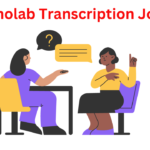Telnet, short for Telecommunication Network, is a protocol used for connecting to remote computers over a network, typically the Internet. It allows users to access a command-line interface on a remote host and execute commands as if they were directly connected to that host.
Table of Contents
ToggleA client and a server create a connection for Telnet to function. The connection to the distant server, which runs Telnet server software, is established by the client program, also referred to as a Telnet client. The client can communicate with the distant system’s command line by sending commands and receiving answers once the connection has been made.
While Telnet provides a straightforward way to access remote systems, it has several security vulnerabilities. One of the primary concerns is that Telnet sends data, including usernames and passwords, in plain text, making it susceptible to interception by malicious actors. As a result, Telnet is generally considered insecure for use over untrusted networks, such as the public Internet.
History of Telnet
The history of Telnet dates back to the early days of computer networking in the late 1960s and early 1970s.
- Origins (Late 1960s): As a component of the ARPANET project, which was the forerunner to the current internet, Telnet development started in the late 1960s. The initial Telnet version was built by researchers at the Massachusetts Institute of Technology (MIT) and Bolt, Beranek, and Newman (BBN) to enable remote access to and usage of resources on various computers connected to the ARPANET.
- RFC 15 (1969): The first official documentation for Telnet was described in Request for Comments (RFC) 15, published in 1969. The RFC outlined the basic concepts and commands of Telnet, establishing it as a standard for remote terminal access.
- Protocol Development (1970s): Throughout the 1970s, Telnet underwent further development and refinement. The protocol evolved to support a variety of terminal types and introduced features like the ability to transfer files between connected systems.
- Standardization (1980s): In the 1980s, Telnet became an Internet Engineering Task Force (IETF) standard, further solidifying its place as a fundamental protocol for remote terminal access. The standardization allowed for interoperability between different systems and implementations.
- Telnet as a Client-Server Model: Telnet operates on a client-server model, where the user’s computer (the client) establishes a connection with a remote server. The server provides access to its resources, and the client can interact with the server as if it were a local system.
- Security Concerns (1990s and Beyond): As the internet expanded and security became a growing concern, Telnet faced challenges due to its lack of encryption. Usernames, passwords, and other sensitive information transmitted over Telnet were vulnerable to interception. Secure alternatives like SSH (Secure Shell) gained popularity, offering encrypted communication for remote access.
- Transition to SSH: With the rise of security issues, many organizations and users transitioned from Telnet to SSH, which provided a more secure way to access remote systems. SSH became the standard for secure remote access, especially for sensitive and confidential information.
How Telnet Works
Here’s a basic overview of how Telnet works:
- Connection Establishment: The user initiates a Telnet session by opening a connection to the Telnet port (usually port 23) on the remote host. This can be done using a Telnet client software or by using the Telnet command in a terminal.
- Handshake: Once the connection is established, a handshake process occurs between the client and the server. This involves negotiating parameters such as terminal type, terminal speed, and other settings to ensure compatibility between the two ends.
- Session Interaction: After the handshake, the user can interact with the remote host by sending commands and receiving responses. The Telnet client relays the user’s input to the remote host, and the host sends back output, which is displayed to the user.
- Data Exchange: Telnet exchanges data between the client and the server using a simple text-based protocol. Each command or response is sent as a sequence of characters, typically encoded using ASCII or Unicode.
- End of Session: When the user is finished with the session, they can close the connection either by sending a special command (usually “exit” or “logout”) or by closing the Telnet client software. The server then terminates the session and releases any resources associated with it.
Advantages & Disadvantages of Telnet
Advantages of Telnet:
- Simple and Lightweight: Telnet is a straightforward protocol that is easy to implement, and it doesn’t require significant system resources. This makes it a lightweight option for remote access.
- Universal Support: Many operating systems and devices support Telnet, making it a widely compatible protocol. This universality allows users to connect to various types of devices from different manufacturers.
- Scripting and Automation: Telnet commands can be scripted, allowing for the automation of repetitive tasks. This is particularly useful for managing and configuring network devices consistently.
- Low Overhead: Telnet has low overhead because it doesn’t encrypt data by default. While this can be a disadvantage in terms of security, it means that communication is generally faster.
Disadvantages of Telnet:
- Lack of Encryption: Telnet transmits data, including sensitive information like usernames and passwords, in plaintext. This lack of encryption makes Telnet insecure, as the transmitted data can be intercepted and read by malicious actors.
- Security Risks: Due to its inherent lack of security, Telnet is susceptible to various types of attacks, including man-in-the-middle attacks and eavesdropping. As a result, it is not recommended for use over untrusted networks, such as the Internet.
- Limited Functionality: Telnet lacks some advanced features that are available in more modern protocols, such as SSH (Secure Shell). For example, it doesn’t support strong authentication methods or provide the level of data integrity and confidentiality that SSH does.
- Session Hijacking: Telnet sessions can be susceptible to session hijacking, where an unauthorized user takes control of an active session. This is due to the absence of encryption and strong authentication mechanisms.
- Obsolete in Secure Environments: In secure computing environments, Telnet is often replaced by more secure protocols like SSH. SSH provides encryption, strong authentication, and other security features that make it a better choice for remote access in sensitive or critical systems.
Security Concerns with Telnet
Telnet is like leaving your home door ajar in the middle of the night, ready for any thief to go straight in and start destroying your personal space. It’s the pinnacle of vulnerability—a chasm in your digital wall that begs to be explored.
Imagine pouring your heart out in a private letter, only to have someone intercept and read it before it reaches its intended recipient. That’s what using Telnet feels like – every keystroke, every command, laid bare for anyone with malicious intent to see. It’s like baring your soul to the world without a second thought, oblivious to the dangers lurking in the shadows.
And let’s not even get started on the passwords. Using Telnet is like shouting your most closely guarded secrets from the rooftops, hoping against hope that no one with ill intentions is listening. It’s reckless, it’s foolhardy, it’s downright irresponsible.
In a world where cyber threats lurk around every corner, using Telnet is like playing Russian roulette with your digital security. It’s not a matter of if you’ll get hacked, but when. So why take the risk? Lock down your systems, fortify your defenses, and leave Telnet in the dust where it belongs. Your peace of mind is worth far more than the fleeting convenience it offers.
Alternatives to Telnet
Telnet, you were once the gateway to the digital world, a means to connect, explore, and communicate across vast networks. But alas, your time has passed, and now we seek alternatives that offer security, reliability, and modern features.
Enter SSH, the shining beacon of secure communication. With its encrypted connections and robust authentication, SSH wraps us in a warm blanket of safety, shielding us from prying eyes and malicious intent.
And then there’s RDP, beckoning us with its promise of remote desktop access. Oh, the joy of controlling another system as if it were our own, navigating its interface with ease and efficiency.
But wait, what’s this? VPN, the guardian of privacy and anonymity, stands tall against censorship and surveillance. With VPN, we can traverse the digital realm without fear, our identities shrouded in secrecy.
Telnet Commands and Examples
- Connect to a Server: the gateway to the unknown! To connect to a server, type:
telnet <hostname> <port>Replace<hostname>with the server’s address and<port>with the port number. Feel the anticipation as you await the connection! - Testing a Connection: Curiosity tingling? To check if a server is alive, try:
telnet <hostname>Feel the suspense as Telnet reaches out to touch the server. Will it respond? The excitement is palpable! - Escape from Reality: Stuck in Telnet’s embrace? To gracefully exit, use:
Ctrl + ] and then type quitIt’s like bidding farewell to a digital universe – until next time! - Toggle Local Echo: Tired of seeing double? Toggle local echo with:
Ctrl + ] and then toggle localcharsAh, the relief as you regain control over your virtual reflection! - Changing Verbose Mode: Feeling chatty? Switch to verbose mode with:
Ctrl + ] and then toggle netdataRevel in the verbosity of Telnet’s responses! - Spy on the Matrix: Want to spy on the conversation? Enable debugging with: Ctrl + ] and then type mode character I feel like a hacker in a cyberpunk movie, deciphering the digital whispers.
- Send a Message: Fancy a virtual postcard? Type your message after connecting:
telnet towel.blinkenlights.nlPrepare to be mesmerized by the ASCII art spectacle! - Change Character Set: Feeling multilingual? Change the character set with:
Ctrl + ] and then set charsetRevel in the diversity of characters dancing across your screen!
Future of Telnet
The future of Telnet, the basic text-oriented communication protocol, appears to be limited. While it was once widely used for remote access and management of devices, its usage has significantly declined due to several reasons:
- Security Concerns: Telnet transmits data, including passwords, in plain text, making it vulnerable to interception and unauthorized access. Secure alternatives such as SSH (Secure Shell) have largely replaced Telnet for secure remote access.
- Limited Functionality: Telnet lacks many features that are essential for modern network management and administration. SSH, for instance, offers encryption, authentication mechanisms, and enhanced capabilities for managing remote systems.
- Shift Towards Web-based Interfaces: Many devices and systems now offer web-based interfaces for remote management, which provide a more user-friendly and visually appealing experience than Telnet’s command-line interface.
- Emergence of New Protocols and Technologies: With advancements in networking technologies, new protocols and tools have emerged that offer more efficient and secure ways of remote communication and management, further diminishing the relevance of Telnet.
Conclusion
Telnet stands as a testament to the early innovations in computer networking, providing a foundational framework for remote communication and administration. However, its inherent security vulnerabilities have relegated it to obsolescence in contemporary computing environments. While it may retain some niche applications, the widespread adoption of more secure protocols signals the end of Telnet’s era as a primary means of remote access.