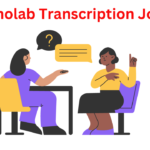Managing online content efficiently and effectively is paramount for businesses and individuals alike. Content Management Systems (CMS) serve as the backbone of this process, offering a centralized platform for creating, editing, organizing, and publishing digital content.
A CMS is essentially a software application that facilitates the creation and management of digital content without requiring extensive technical expertise. It provides users with intuitive interfaces and tools to manage various types of content, including text, images, videos, and documents.
Table of Contents
ToggleImportance of CMS in digital content management
Streamlined Content Creation: CMS platforms empower users to create content seamlessly, whether it’s a blog post, product description, or multimedia presentation. With features like WYSIWYG (What You See Is What You Get) editors, users can compose content in a familiar, word processor-like environment without needing to delve into complex coding.
Centralized Content Repository: CMS serves as a centralized repository for all digital assets, making it easy to organize and access content. Users can categorize content using tags, categories, and metadata, facilitating efficient content retrieval and management.
Collaboration and Workflow Management: CMS platforms often include collaboration features that enable multiple users to contribute, review, and approve content. Workflow management tools streamline the content creation process by defining roles, responsibilities, and approval stages, ensuring content quality and consistency.
Responsive Design and Multi-channel Publishing: With the proliferation of mobile devices and diverse digital channels, content must be accessible across various platforms and screen sizes. Many CMS platforms offer responsive design capabilities, allowing content to adapt seamlessly to different devices. Additionally, CMS enables multi-channel publishing, allowing content to be distributed across websites, social media platforms, email newsletters, and more from a single interface.
Search Engine Optimization (SEO) Capabilities: CMS platforms often include built-in SEO tools and plugins that help optimize content for search engines. These features enable users to customize meta tags, URLs, and other SEO elements to improve content visibility and ranking in search engine results.
Scalability and Customization: Whether you’re a small blog owner or a large enterprise, CMS platforms offer scalability to accommodate growing content needs. Furthermore, many CMSs are highly customizable, allowing users to extend functionality through plugins, themes, and custom development to suit their specific requirements.
Content Management Systems play a pivotal role in modern digital content management by providing a user-friendly, efficient, and flexible platform for creating, organizing, and publishing content across various digital channels.
Core Components of a CMS
Content Management Systems (CMS) are complex platforms that consist of several essential components to facilitate the creation, organization, and management of digital content.
Content Creation and Editing Tools: At the heart of any CMS are the tools that enable users to create and edit content. These tools often include WYSIWYG (What You See Is What You Get) editors, which allow users to compose content in a visual interface similar to a word processor. Content creation tools may also include features for formatting text, inserting multimedia elements such as images and videos, and embedding code for additional functionality.
Content Storage and Organization: A CMS provides a centralized repository for storing all digital content. This content may include text articles, blog posts, images, videos, audio files, documents, and more. Organizational features within the CMS allow users to categorize and tag content, making it easier to search for and retrieve specific items. Content storage and organization ensure that content remains structured and accessible, even as the volume of content grows.
User Management and Permissions: User management features in a CMS enable administrators to control access to various functionalities and content within the system. Administrators can create user accounts, assign roles and permissions, and manage user groups. Role-based permissions allow administrators to define what actions users can perform within the CMS, such as creating, editing, publishing, or deleting content. User management and permissions ensure that only authorized individuals can access and modify content, maintaining security and integrity.
Design and Customization Features: CMS platforms often provide tools for designing and customizing the look and feel of websites or digital platforms. These features may include templates, themes, and layouts that users can apply to their content to achieve a desired aesthetic. Additionally, CMS platforms may offer customization options for branding elements such as logos, colors, fonts, and styles. Design and customization features allow users to create visually appealing and cohesive digital experiences that align with their brand identity and objectives.
These core components collectively form the foundation of a CMS, enabling users to efficiently manage digital content, collaborate with team members, and create engaging online experiences. Whether it’s a small blog, an e-commerce website, or a large enterprise portal, a robust CMS provides the essential tools and functionalities to meet diverse content management needs.
Types of Content Management Systems
Content Management Systems (CMS) come in various forms, each with its own set of features, benefits, and use cases.
Here are four common types of CMS:
Open-source CMS: Open-source CMS platforms are developed and maintained by communities of developers, and their source code is freely available for anyone to use, modify, and distribute. Examples of open-source CMS include WordPress, Joomla, and Drupal. These platforms offer flexibility, extensibility, and a wide range of plugins and themes contributed by the community. Open-source CMS are popular among individuals, small businesses, and organizations seeking cost-effective solutions with a vibrant community ecosystem.
Proprietary CMS: Proprietary CMS platforms are developed and owned by companies or organizations, and their source code is not publicly available. Users typically license proprietary CMS software and may need to pay subscription fees or purchase licenses for access to features and support. Examples of proprietary CMS include Adobe Experience Manager, Sitecore, and Kentico. Proprietary CMS often offers advanced features, customization options, and dedicated support services tailored to the needs of enterprise-level clients.
Headless CMS: Headless CMS, also known as API-first CMS, decouples the content management backend from the frontend presentation layer. Unlike traditional CMS platforms, which tightly integrate content authoring and delivery, headless CMS focuses solely on content management and exposes content through APIs (Application Programming Interfaces). This approach allows developers to retrieve and display content across multiple channels and devices, such as websites, mobile apps, and IoT devices, using any frontend technology or framework. Examples of headless CMS include Contentful, Strapi, and Prismic.
Decoupled CMS: Decoupled CMS, similar to headless CMS, separates the content management backend from the frontend presentation layer. However, unlike headless CMS, decoupled CMS retains some degree of connection between the backend and frontend, often through predefined templates or partial coupling. Decoupled CMS offers flexibility and scalability while still providing some level of control over the presentation layer. Examples of decoupled CMS include Drupal (with its Decoupled Drupal architecture) and Adobe Experience Manager (with its hybrid headless capabilities).
Each type of CMS has its advantages and considerations, and the choice depends on factors such as budget, scalability, flexibility, technical expertise, and specific project requirements.
Popular CMS Platforms
WordPress: WordPress is perhaps the most widely used CMS platform globally, known for its ease of use, versatility, and extensive plugin ecosystem. Originally designed for blogging, WordPress has evolved into a robust content management system suitable for websites of all types and sizes, from personal blogs to e-commerce stores and corporate websites. It offers a user-friendly interface, thousands of themes and plugins for customization, and strong community support.
Drupal: Drupal is a powerful and flexible open-source CMS that is highly customizable and scalable, making it suitable for complex websites and applications. It provides advanced features for content management, user authentication, workflow management, and multi-site configuration. Drupal is popular among enterprises, government agencies, and organizations that require a high level of security, performance, and customization capabilities.
Joomla: Joomla is an open-source CMS that strikes a balance between ease of use and functionality, making it suitable for small to medium-sized websites, online publications, and community-driven portals. It offers a wide range of built-in features, including content management, user management, and multilingual support. Joomla’s extensibility through plugins and templates allows users to customize and extend its functionality according to their specific needs.
Magento: Magento is a leading open-source e-commerce platform designed for building online stores and digital commerce experiences. It offers a comprehensive suite of features for product catalog management, order processing, payment integration, and customer engagement. Magento is highly customizable and scalable, making it suitable for businesses of all sizes, from small startups to large enterprises. In addition to its open-source edition, Magento also offers a cloud-hosted enterprise solution called Magento Commerce.
Shopify: Shopify is a popular cloud-based e-commerce platform that enables users to set up and manage online stores without the need for extensive technical expertise. It offers a user-friendly interface, customizable templates, and a wide range of built-in features for product management, order processing, and marketing. Shopify provides a seamless and scalable solution for entrepreneurs, small businesses, and established brands looking to sell products online.
Each of these CMS platforms has its own strengths and weaknesses, and the choice depends on factors such as the specific requirements of the website or application, budget, technical expertise, and scalability needs.
The Role of CMS in Content Marketing
Content Management Systems (CMS) play a crucial role in content marketing strategies by facilitating various aspects of content creation, distribution, audience engagement, and optimization.
Content Creation and Distribution: CMS platforms provide intuitive tools for creating, editing, and publishing content across digital channels. Content creators can easily compose blog posts, articles, videos, infographics, and other forms of content within the CMS interface. With built-in scheduling and publishing features, CMS platforms enable marketers to plan and distribute content according to editorial calendars and audience preferences. Furthermore, CMS platforms support multi-channel distribution, allowing content to be shared across websites, social media platforms, email newsletters, and more from a centralized dashboard.
Audience Engagement and Analytics: CMS platforms offer features for tracking and analyzing audience engagement with content. Marketers can monitor key metrics such as page views, time on page, bounce rates, and social shares to gauge content performance and audience behavior. Integrated analytics dashboards provide insights into audience demographics, interests, and preferences, enabling marketers to tailor content strategies and optimize engagement. Additionally, CMS platforms often support integration with third-party analytics tools, allowing marketers to gain deeper insights into content effectiveness and ROI (Return on Investment).
Content Repurposing and Optimization: CMS platforms facilitate content repurposing and optimization efforts by providing centralized repositories for digital assets. Marketers can repurpose existing content into different formats and distribute it across multiple channels to reach new audiences and reinforce key messages. CMS platforms also support SEO (Search Engine Optimization) efforts by offering features for optimizing metadata, URLs, and on-page content to improve search visibility and rankings. Furthermore, CMS platforms enable A/B testing and content personalization, allowing marketers to experiment with different strategies and deliver tailored experiences to different audience segments.
By leveraging the capabilities of CMS platforms, marketers can engage audiences, drive traffic and conversions, and achieve their content marketing goals with greater efficiency and precision.
CMS platforms continue to evolve, offering new features and capabilities to meet the changing needs of marketers and content creators. As technology advances and consumer behaviors shift, CMS platforms will remain indispensable tools for organizations seeking to stay competitive and maximize the impact of their content marketing efforts.