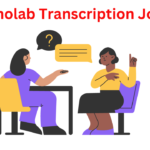Google Analytics has emerged as an indispensable tool for businesses striving to thrive in the digital landscape. With its robust features and comprehensive insights, it enables organizations to gain a deeper understanding of their online presence, audience behavior, and marketing effectiveness.
Table of Contents
ToggleImportance of Google Analytics for Businesses
- Tracking Website Traffic: One of the primary functions of Google Analytics is to track website traffic. By analyzing metrics such as page views, sessions, and bounce rates, businesses can assess the performance of their online platforms and identify areas for improvement.
- Understanding Audience Behavior: Google Analytics provides valuable insights into audience behavior, including demographics, interests, and geographic locations. This information enables businesses to tailor their content and marketing strategies to better resonate with their target audience.
- Evaluating Marketing Strategies: With Google Analytics, businesses can track the effectiveness of their marketing campaigns. By analyzing metrics such as referral sources, campaign performance, and conversion rates, they can refine their strategies to maximize ROI and drive growth.
Key Features of Google Analytics
Real-time Data Tracking
Google Analytics offers real-time data tracking, allowing businesses to monitor website activity as it happens. This feature provides immediate feedback on the performance of marketing campaigns and website updates.
Audience Demographics
The Audience section of Google Analytics provides detailed demographic information about website visitors, including age, gender, and interests. This data enables businesses to create targeted content and tailor their marketing efforts accordingly.
Acquisition Reports
The Acquisition reports in Google Analytics reveal how visitors are finding a website, whether through organic search, paid advertising, social media, or other channels. This insight helps businesses allocate their marketing budget effectively and optimize their acquisition strategies.
Behavior Tracking
Google Analytics tracks user behavior on a website, including pages visited, time spent on each page, and navigation paths. This information allows businesses to identify popular content, optimize site layout, and improve user experience.
Conversion Tracking
Conversion tracking in Google Analytics enables businesses to measure the effectiveness of their marketing efforts in terms of desired actions, such as purchases, form submissions, or sign-ups. By setting up conversion goals, businesses can track and optimize their conversion funnels for maximum efficiency.
Setting Up Google Analytics
- Creating an Account: To get started with Google Analytics, businesses need to create an account on the platform. This involves signing up with a Google account and providing basic information about the website to be tracked.
- Installing Tracking Code: Once the account is set up, businesses need to install the Google Analytics tracking code on their website. This code allows Google to collect data about website visitors and their interactions.
- Setting Up Goals: Setting up goals in Google Analytics is crucial for tracking important actions on a website, such as purchases or lead generation. By defining specific goals, businesses can measure the effectiveness of their website in achieving desired outcomes.
Navigating the Google Analytics Dashboard
- Overview: The Overview section of the Google Analytics dashboard provides a snapshot of key metrics, including website traffic, user behavior, and conversion rates. It offers a high-level view of website performance and trends.
- Audience: The Audience section provides insights into the characteristics and behavior of website visitors, including demographics, interests, and engagement metrics. It helps businesses understand their target audience and tailor their marketing efforts accordingly.
- Acquisition: The Acquisition section reveals how visitors are finding a website, whether through organic search, paid advertising, social media, or other channels. It helps businesses identify the most effective marketing channels and optimize their acquisition strategies.
- Behavior: The Behavior section tracks user behavior on a website, including pages visited, time spent on each page, and navigation paths. It helps businesses identify popular content, optimize site layout, and improve user experience.
- Conversions: The Conversions section tracks the performance of conversion goals set up in Google Analytics, such as purchases, form submissions, or sign-ups. It helps businesses measure the effectiveness of their website in driving desired actions.
Utilizing Google Analytics for Business Growth
Improving Website Performance
By analyzing data in Google Analytics, businesses can identify areas for improvement on their website, such as page load times, mobile responsiveness, and navigation flow. Addressing these issues can enhance user experience and drive conversions.
Refining Marketing Strategies
Google Analytics provides valuable insights into the effectiveness of marketing campaigns, allowing businesses to identify top-performing channels, campaigns, and keywords. This information enables them to allocate their marketing budget effectively and optimize their strategies for maximum ROI.
Enhancing User Experience
By understanding user behavior and preferences through Google Analytics, businesses can tailor their website content and design to better meet the needs of their audience. This can lead to higher engagement, lower bounce rates, and increased conversions.
Advanced Tips for Google Analytics
Customizing Reports
Businesses can customize reports in Google Analytics to focus on specific metrics, dimensions, and time frames that are most relevant to their objectives. Custom reports enable deeper analysis and actionable insights tailored to business needs.
Utilizing Advanced Segments
Advanced segments allow businesses to filter Google Analytics data based on specific criteria, such as demographics, traffic sources, or user behavior. By creating custom segments, businesses can uncover hidden patterns and target audiences more effectively.
Setting Up Custom Alerts
Google Analytics offers custom alerts to notify businesses of significant changes or anomalies in their data. By setting up alerts for key metrics, businesses can proactively monitor performance and respond promptly to any issues or opportunities.
Integrating with Other Tools
Google Analytics can be integrated with other tools and platforms, such as Google Ads and CRM systems, to streamline data analysis and decision-making processes. By connecting data across various channels, businesses can gain a holistic view of their marketing efforts and customer interactions.
Conclusion
Google Analytics empowers businesses with invaluable insights into their online presence, audience behavior, and marketing effectiveness. By leveraging its robust features and advanced capabilities, businesses can optimize their website performance, refine their marketing strategies, and drive sustainable growth in the digital age.