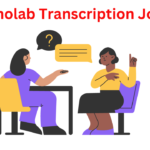Table of Contents
ToggleA computer virus is a malicious software program designed to spread from one computer to another and disrupt normal computer operation. It can infect computers through various means, such as email attachments, downloads from the internet, or infected USB drives. Once inside a computer system, a virus can replicate itself and attach to other programs or files, causing damage to data, corrupting files, or even rendering the computer unusable.
Viruses can have various objectives, including stealing sensitive information, such as passwords or financial data, or simply causing chaos by deleting files or displaying annoying messages. They can also be used to create botnets, and networks of infected computers controlled remotely by cybercriminals for various illegal activities, such as launching distributed denial of service (DDoS) attacks or sending spam emails.
To protect against viruses, users should regularly update their antivirus software, be cautious when downloading files or clicking on links from unknown sources, and keep their operating system and software up to date with the latest security patches. Additionally, practicing safe browsing habits and avoiding suspicious websites can help reduce the risk of infection.
History and Evolution
The history and evolution of computer viruses can be traced back to the early days of computer technology. The term “computer virus” was first coined by American computer scientist Fred Cohen in 1983, but the concept of malicious software predates this period.
1970s – The Creeper Virus:
The first known self-replicating program, named “Creeper,” appeared in the early 1970s. It was more of an experimental program that spread through the ARPANET (Advanced Research Projects Agency Network) and displayed the message “I’m the creeper, catch me if you can!” on infected machines.
1980s – Emergence of Malicious Code:
The 1980s witnessed an increase in the creation of malicious code. The Morris Worm, written by Robert Tappan Morris in 1988, became one of the first widely-known computer worms. It exploited vulnerabilities in Unix systems and significantly impacted the early Internet.
1990s – Proliferation of Viruses and Worms:
The 1990s marked a surge in the number and complexity of computer viruses. Notable viruses include the Michelangelo virus (1991), the first virus to gain widespread media attention due to its triggering on March 6, the birthday of the renowned artist.
The concept of polymorphic viruses emerged, where the virus code changes its appearance to avoid detection.
Macro viruses targeting applications like Microsoft Word and Excel became prevalent.
2000s – Blended Threats and Worms:
The 2000s saw the rise of blended threats that combined elements of viruses, worms, and other malware types. Examples include the ILOVEYOU worm (2000) and the Code Red and Nimda worms (2001).
Worms like Slammer (2003) and Blaster (2003) exploited vulnerabilities in operating systems, spreading rapidly and causing widespread disruptions.
2010s – Advanced Persistent Threats (APTs) and Ransomware:
The 2010s witnessed the rise of more sophisticated threats, including Advanced Persistent Threats (APTs), which are targeted and stealthy attacks often attributed to nation-states.
Ransomware attacks became prevalent, with notable incidents like WannaCry (2017) and NotPetya (2017) causing global disruptions.
Current Trends – Fileless Malware and Supply Chain Attacks:
In recent years, there has been an increase in file-less malware that operates in memory, making it harder to detect.
Supply chain attacks, where attackers compromise software or hardware during the development or distribution process, have become a significant concern.
The evolution of computer viruses has led to the development of sophisticated cybersecurity measures, including antivirus software, firewalls, and intrusion detection systems. However, the cat-and-mouse game between cyber attackers and defenders continues to evolve as technology advances. Cybersecurity professionals continually work to stay ahead of emerging threats to protect digital systems and networks.
Types of Computer Viruses
Computer viruses come in various forms, each designed to exploit vulnerabilities in computer systems and cause harm to data, software, or hardware. Here are some common types of computer viruses:
- File Infector Virus: This type of virus infects executable files, such as .exe and .com files. When the infected file is executed, the virus code runs and may spread to other files on the system.
- Boot Sector Virus: These viruses infect the master boot record (MBR) or boot sector of storage devices like hard drives or flash drives. They activate when the computer boots up and can spread when infected devices are connected to other computers.
- Macro Virus: Typically found in documents containing macros (scripts) such as Microsoft Word or Excel files, macro viruses infect these documents and execute malicious actions when the document is opened.
- Polymorphic Virus: This type of virus can change its code to avoid detection by antivirus software. It does this by using different encryption and obfuscation techniques to alter its appearance while maintaining its malicious functions.
- Multipartite Virus: Multipartite viruses can infect both files and boot sectors, making them particularly difficult to detect and remove. They may spread through various means, including infected files and bootable media.
- Resident Virus: Resident viruses embed themselves in the memory of a computer and can execute malicious actions whenever the operating system is running. They often infect executable files as they are accessed or opened.
- Worms: Unlike viruses, worms are standalone programs that replicate themselves and spread across networks without needing to infect files or host programs. They can cause widespread damage by consuming network bandwidth or exploiting security vulnerabilities.
- Trojan Horses: Trojans disguise themselves as legitimate software or files to trick users into executing them. Once activated, they can perform various malicious actions, such as stealing sensitive information or providing remote access to the attacker.
- Ransomware: Ransomware encrypts files on a victim’s computer and demands payment (usually in cryptocurrency) in exchange for the decryption key. It can spread through email attachments, malicious downloads, or exploiting vulnerabilities in software.
- Spyware: Spyware secretly collects information about a user’s browsing habits, keystrokes, or other activities and sends it to a third party without the user’s consent. It can be used for various malicious purposes, including identity theft and targeted advertising.
These are just a few examples of the many types of computer viruses that exist. Staying vigilant with cybersecurity measures such as using antivirus software, keeping software updated, and being cautious when opening email attachments or downloading files can help mitigate the risks of virus infections.
How Computer Viruses Spread
Computer viruses spread through various means, taking advantage of vulnerabilities in software, human behavior, and network connections. Here are some common methods:
- Email Attachments: Viruses often spread through malicious email attachments. Users may unknowingly download and open infected files attached to seemingly legitimate emails.
- Infected Websites: Visiting compromised or malicious websites can expose your computer to viruses. These websites may exploit vulnerabilities in your browser or use drive-by downloads to install malware without your knowledge.
- Removable Media: USB drives, external hard disks, and other removable media can carry viruses. When infected media is connected to a computer, the virus may spread to the system.
- Downloads from Untrusted Sources: Downloading software or files from untrustworthy websites or peer-to-peer networks can lead to virus infections. Cracked software and pirated content are particularly risky.
- Network Vulnerabilities: Viruses can exploit weaknesses in network security to spread across connected devices. Unsecured Wi-Fi networks and outdated routers are potential entry points for malware.
- Social Engineering: Cybercriminals use social engineering techniques to trick users into installing malware. This can include deceptive emails, fake software updates, or misleading pop-ups that encourage users to click on malicious links.
- Malicious Scripts: Websites can run scripts that exploit vulnerabilities in your browser to download and execute malware. This often happens without the user’s knowledge.
- Phishing Attacks: Phishing involves tricking users into revealing sensitive information by posing as a trustworthy entity. Clicking on phishing links in emails or messages can lead to the download of malware.
- Exploiting Software Vulnerabilities: Viruses often take advantage of security vulnerabilities in operating systems, applications, or plugins. Keeping software up-to-date with the latest patches helps mitigate this risk.
- File Sharing: Sharing infected files through peer-to-peer networks or shared folders on a network can contribute to the spread of viruses.
To protect against these threats, it’s crucial to use reputable antivirus software, keep operating systems and applications updated, exercise caution when opening emails or clicking on links, and avoid downloading content from untrusted sources. Regular backups of important data also help in mitigating the impact of potential infections.
Signs of a Virus Infection
Here are some common signs that your computer may be infected with a virus:
- Slow Performance: If your computer suddenly starts running slower than usual, it could be a sign of a virus consuming system resources in the background.
- Unexpected Pop-ups: An increase in unexpected pop-up ads, especially when you’re not browsing the internet, can indicate adware or malware infection.
- Unusual Behavior: If your computer starts behaving strangely, such as crashing frequently, opening or closing programs on its own, or displaying strange error messages, it could be a sign of a virus.
- Changes in Homepage or Browser Settings: A virus might change your browser’s homepage, search engine, or other settings without your permission.
- Unexplained Data Usage: If your internet data usage suddenly increases without any obvious reason, it could be due to a virus sending data to remote servers.
- Missing Files or Programs: If files or programs suddenly disappear from your computer, it could be a result of a virus deleting or encrypting them.
- Security Software Disabled: Viruses often try to disable antivirus or security software to avoid detection. If you notice that your security software has been turned off or can’t be opened, it might be due to a virus.
- Strange Network Activity: Check your network activity to see if there’s unusual traffic or connections to unfamiliar IP addresses, which could indicate a virus communicating with remote servers.
- High CPU or Memory Usage: Use the Task Manager (Windows) or Activity Monitor (Mac) to check for unusually high CPU or memory usage by processes you don’t recognize.
- Ransom Demands: If you receive a message demanding payment in exchange for unlocking your files (ransomware), your computer is likely infected with malware.
If you notice any of these signs, it’s important to take action immediately to remove the virus and protect your computer and personal information. Run a full system scan with your antivirus software and consider seeking assistance from a professional if needed.
Effects of Computer Viruses
Computer viruses can have various effects on both individual users and larger systems. Here are some of the most common effects:
- Data Loss or Corruption: Viruses can corrupt or delete files on infected computers, leading to the loss of important data such as documents, photos, or videos. This can be especially devastating for businesses if critical data or intellectual property is affected.
- System Instability: Some viruses are designed to disrupt the normal operation of a computer system, leading to crashes, freezes, or other forms of instability. This can make it difficult or impossible to use the infected computer for its intended purposes.
- Performance Degradation: Viruses often consume system resources such as CPU or memory, causing the infected computer to run slower than usual. This can result in sluggish performance and decreased productivity for users.
- Privacy Breaches: Certain types of viruses are designed to steal sensitive information such as login credentials, credit card numbers, or personal documents. This information can be used for identity theft, financial fraud, or other malicious purposes.
- Network Disruption: Viruses can spread across computer networks, infecting multiple devices and causing network congestion or outages. In some cases, infected computers may be used to launch coordinated attacks on other systems or websites.
- Financial Loss: Dealing with the aftermath of a virus infection can be costly, both in terms of time and money. Businesses may incur expenses related to restoring data, repairing systems, or implementing security measures to prevent future infections.
- Reputation Damage: If a virus infection leads to data breaches or other security incidents, it can damage the reputation of individuals or organizations affected. Customers may lose trust in a company’s ability to protect their information, leading to loss of business.
- Legal Consequences: In some cases, virus infections may lead to legal liabilities for individuals or organizations responsible for maintaining the infected systems. This can result in lawsuits, fines, or other legal penalties.
Overall, computer viruses pose significant risks to both individuals and businesses, highlighting the importance of implementing robust cybersecurity measures to prevent infections and mitigate their impact.
Prevention and Protection
Protecting your computer from viruses is like shielding your home from intruders. It’s not just about safeguarding a machine; it’s about defending your sanctuary, your safe space, your digital haven. Imagine the horror of discovering a virus lurking in the depths of your system, ready to wreak havoc on your files, steal your information, and disrupt your life. It’s a violation of trust, a betrayal of security.
But fear not, for there are ways to fortify your digital fortress and keep those malevolent entities at bay. Just as you lock your doors and windows to deter burglars, you can install antivirus software to create a virtual barrier against malicious attacks. Think of it as your computer’s guardian angel, tirelessly standing watch to repel any threats that dare to approach.
But vigilance doesn’t stop there. Just as you wouldn’t invite a stranger into your home without verifying their identity, exercise caution when clicking on suspicious links or downloading unknown files. These seemingly harmless actions can unwittingly invite viruses into your system, leaving you vulnerable to their destructive intentions.
And remember, regular maintenance is key to keeping your digital domain pristine. Keep your software updated, perform routine scans, and back up your data regularly. By taking these proactive measures, you’re not just protecting your computer – you’re safeguarding your peace of mind.
So, let’s band together in this fight against digital malevolence. Let’s defend our virtual sanctuaries with unwavering determination and resilience. Together, we can create a safer, more secure cyberspace for all.
The Future of Cybersecurity
In the ever-evolving landscape of the digital world, the future of cybersecurity unfolds like a suspenseful novel, filled with uncertainty, challenges, and the constant pursuit of protection in the face of looming threats.
As we journey into the unknown, the heartbeat of cybersecurity quickens, echoing the pulse of an anxious society entrusting its most valuable assets to the interconnected realm. The stakes are high, and the battle between cyber defenders and malevolent actors is a symphony of resilience and cunning.
In the not-so-distant future, we find ourselves standing at the crossroads of innovation and vulnerability, where the relentless march of technology brings forth both marvels and nightmares. The emotional rollercoaster of hope and fear intensifies as artificial intelligence becomes a double-edged sword, capable of fortifying defenses but also empowering the very adversaries we seek to thwart.
Picture a digital battlefield where the warriors are not clad in armor, but armed with lines of code and algorithms. The emotions of anticipation and trepidation mingle as we witness the rise of quantum computing, a force that holds the promise of unparalleled advancements in security but also threatens to render traditional encryption obsolete.
Amidst the turmoil, there emerges a profound need for unity and collaboration. The emotional weight of responsibility hangs heavy on the shoulders of governments, corporations, and individuals alike. Trust becomes the currency of the digital realm, and the fragility of that trust sends ripples of anxiety through the collective consciousness.
As we grapple with the emotional toll of cyber-attacks, the resilience of the human spirit takes center stage. Cybersecurity professionals, the unsung heroes of this digital saga, bear the weight of safeguarding our virtual sanctuaries. Their dedication and passion become the emotional backbone of a world teetering on the edge of chaos.
The future of cybersecurity is a tale of courage in the face of uncertainty, a narrative where emotions guide the evolution of defenses, and the human spirit stands resilient against the looming shadows of cyber threats.
Conclusion
Computer viruses represent a significant risk to individuals, businesses, and society at large. By understanding the nature of these threats and implementing proactive security measures, we can minimize the impact of viruses and safeguard our digital infrastructure against malicious a