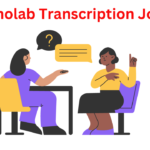A common network protocol called File Transfer Protocol (FTP) is used to move data over a computer network between a client and a server. One of the first protocols created for the internet was intended to make file transfers between various systems more effective.
Table of Contents
ToggleFTP uses a client-server architecture, in which a single computer serves as the server, storing files and granting access to them, and a separate computer serves as the client, requesting and sending files. Usually, command-line interfaces or specialized FTP client software are used by users to interact with FTP.
History of File Transfer Protocol
File Transfer Protocol (FTP) has a rich history that dates back to the early days of computer networking:
- Origins (1971-1973): The concept of file transfer predates FTP itself. In the early 1970s, the ARPANET (Advanced Research Projects Agency Network), a precursor to the modern internet, was being developed. Researchers felt the need for a standardized way to transfer files between computers.
- RFC 114 – First Proposal (April 1971): Abhay Bhushan, a student at MIT, proposed the first high-level file transfer protocol in April 1971. This document laid the groundwork for what would later become FTP.
- RFC 354 – Network Graphics Meeting (July 1972): The first implementation of a file transfer protocol was developed at the Network Graphics Meeting in July 1972. This meeting is considered the birthplace of FTP.
- RFC 454 – File Transfer Protocol (May 1973): Abhay Bhushan published the first official specification for FTP in May 1973 through RFC 454. This document described the basic commands and functions of the protocol, providing a foundation for implementation.
- Further Developments (1970s-1980s): As computer networks expanded, FTP evolved to meet new requirements. Passive mode, additional commands, and security features were introduced over time.
- Standardization (1985): The protocol underwent standardization in 1985 with the publication of RFC 959, which is often referred to as FTP’s official specification. This document consolidated and clarified various aspects of the protocol.
- Security Concerns and Enhancements (1990s): In the 1990s, security concerns with FTP, such as the transmission of credentials in plaintext, prompted the development of secure versions like FTPS (FTP Secure) and SFTP (SSH File Transfer Protocol).
- IPv6 Support (2008): To adapt to the growing use of IPv6, which provides a larger address space, RFC 2428 introduced support for FTP over IPv6.
- Ongoing Relevance and Alternatives: Despite its long history, FTP remains widely used for file transfer. However, with advancements in security and efficiency, alternative protocols like HTTP(S), SCP, and others have gained popularity for certain use cases.
How File Transfer Protocol Works
FTP, or File Transfer Protocol, is a standard network protocol used to transfer files between a client and a server on a computer network.
- Client-Server Model:
- FTP operates on a client-server model. The client is the user’s machine that initiates the request, and the server is a remote machine that hosts the files.
- Connection Establishment:
- The FTP process begins with the client establishing a connection to the server. This connection can be established in either active or passive mode, depending on the network configuration.
- Authentication:
- Once the connection is established, the client needs to authenticate itself by providing a username and password (if the server requires authentication). This step ensures that only authorized users can access the files on the server.
- Commands and Responses:
- Communication between the client and server occurs through a set of FTP commands. The client sends commands to the server, and the server responds accordingly. Common commands include
LIST(to list files on the server),GET(to download a file),PUT(to upload a file), and others.
- Communication between the client and server occurs through a set of FTP commands. The client sends commands to the server, and the server responds accordingly. Common commands include
- Data Transfer Modes:
- FTP supports two modes for transferring data: ASCII and binary. ASCII mode is used for text files, while binary mode is used for non-text files like images or executables. The mode is determined based on the file type to ensure proper data transfer.
- Data Connection:
- FTP uses separate connections for command and data transfer. Once a command is issued (e.g., to download a file), a separate data connection is established for the actual transfer of the file. In active mode, the server initiates the data connection, while in passive mode, the client initiates it.
- Data Transfer:
- The data connection is where the actual file transfer takes place. The client and server communicate to ensure the correct transfer of data. This may involve breaking the file into smaller chunks and sending them sequentially.
- File Completion and Closure:
- Once the file transfer is complete, the client and server close the data connection. The client can then issue additional commands or terminate the FTP session.
- Security Considerations:
- While FTP itself does not provide encryption, secure variants like FTPS (FTP Secure) and SFTP (SSH File Transfer Protocol) exist to ensure the confidentiality and integrity of data during transfer.
Benefits of Using File Transfer Protocol
File Transfer Protocol (FTP) offers several benefits for users who need to transfer files between computers or servers. Here are some key advantages of using FTP:
- Ease of File Transfer: FTP simplifies the process of transferring files between a local computer and a remote server. Users can easily upload or download files with a few simple commands.
- Cross-Platform Compatibility: FTP is platform-independent, meaning it works seamlessly across various operating systems such as Windows, Linux, and macOS. This makes it a versatile choice for file transfer between different systems.
- Efficient File Management: FTP allows users to organize files into directories, making it easier to manage and structure data. It supports both uploading and downloading entire directories, streamlining the file management process.
- Resume Capability: In the event of a connection interruption or transfer failure, FTP supports resume capability. Users can resume interrupted file transfers from where they left off, reducing the risk of data loss and saving time.
- Authentication and Security: FTP supports authentication mechanisms, such as usernames and passwords, ensuring that only authorized users can access and transfer files. Additionally, secure variants like FTPS (FTP Secure) and SFTP (SSH File Transfer Protocol) provide encrypted connections for enhanced security.
- Bandwidth Efficiency: FTP is designed to be bandwidth-efficient, making it suitable for transferring large files or a significant number of files. This is particularly beneficial for users with limited bandwidth resources.
- Automation and Scripting: Many FTP clients and servers support scripting and automation, allowing users to create custom scripts for repetitive tasks. This automation capability can save time and reduce the likelihood of errors during file transfers.
- Wide Adoption and Support: FTP is a well-established protocol with widespread support. Many software applications, web servers, and operating systems include built-in FTP functionality, ensuring compatibility and ease of use.
- User Permissions and Access Control: FTP servers often provide granular control over user permissions and access rights. Administrators can define who has read, write, or delete permissions for specific directories, enhancing security and data integrity.
- Cost-Effective: FTP is a cost-effective solution for file transfer, as it does not typically require the purchase of additional software licenses. Many open-source and free FTP clients and servers are available, making it accessible to a broad range of users.
Limitations of File Transfer Protocol
FTP (File Transfer Protocol) has been a staple in digital file transfer for decades, but it comes with several limitations, including:
- Security Concerns: FTP does not encrypt data during transfer, making it vulnerable to interception and unauthorized access. This lack of encryption compromises the confidentiality and integrity of transmitted data.
- Authentication Weaknesses: FTP relies on simple username and password authentication, which can be susceptible to brute-force attacks and password sniffing. This makes it challenging to ensure secure access control.
- Limited Error Handling: FTP provides minimal error handling capabilities, making it difficult to diagnose and troubleshoot transfer failures or interruptions. This can result in incomplete or corrupted file transfers without proper notification.
- Firewall and NAT Traversal: FTP often struggles with traversing firewalls and network address translation (NAT) devices due to its use of dynamic port assignments. Passive FTP mode partially addresses this issue but may still require additional configuration.
- Limited Protocol Functionality: FTP lacks some advanced features required for modern file transfer needs, such as resuming interrupted transfers, directory synchronization, and bandwidth throttling. This can make it less efficient for managing large-scale file transfers.
- Compatibility Issues: While FTP is widely supported across different platforms and operating systems, compatibility issues may arise due to variations in FTP server implementations and client configurations. This can lead to interoperability challenges between different FTP clients and servers.
- No Built-in Compression: FTP does not have built-in compression capabilities, which means that data cannot be compressed before transmission to reduce transfer times and bandwidth usage. This can be a significant limitation for transferring large files or datasets.
- No Support for Metadata: FTP primarily focuses on transferring files themselves and does not include support for transferring metadata or additional file attributes. This limitation can be problematic for certain applications that require the preservation of metadata alongside the file content.
Best Practices You Do
Here are some best practices for using File Transfer Protocol (FTP):
- Use Secure FTP Protocols: Whenever possible, use secure versions of FTP such as FTPS (FTP Secure) or SFTP (SSH File Transfer Protocol) instead of traditional FTP. These protocols encrypt data during transmission, enhancing overall security.
- Implement Strong Authentication: Ensure that strong usernames and passwords are used for FTP access. Consider implementing multi-factor authentication (MFA) for an additional layer of security.
- Regularly Update and Patch: Keep your FTP server software and any associated applications up to date with the latest security patches. Regular updates help protect against known vulnerabilities.
- Restrict Access: Limit access to the FTP server to only authorized personnel. Use role-based access control to assign specific permissions based on job responsibilities.
- Use Firewalls: Employ firewalls to restrict incoming and outgoing traffic on the FTP server. Configure firewalls to only allow necessary ports and IP addresses, reducing the risk of unauthorized access.
- Monitor and Audit: Implement logging and auditing mechanisms to track FTP server activity. Regularly review logs for any suspicious or unauthorized access and take appropriate action.
- Encrypt Data at Rest: If your FTP server stores files, consider encrypting data at rest to protect sensitive information. This adds an extra layer of security, especially if the server is compromised.
- Implement File Integrity Checks: Use checksums or digital signatures to verify the integrity of files during transfer. This helps ensure that files have not been tampered with during the transfer process.
- Limit Protocol Versions: Disable older, less secure versions of FTP protocols. For example, if FTP is not required, consider disabling it entirely to reduce the attack surface.
- Regular Backups: Perform regular backups of the FTP server and its configuration. In the event of a security incident or hardware failure, having up-to-date backups can minimize downtime and data loss.
- Educate Users: Train users on secure FTP practices, including the importance of strong passwords, secure file naming conventions, and avoiding the use of public or unsecured networks for FTP transfers.
- Regular Security Audits: Conduct periodic security audits to identify and address potential vulnerabilities. This proactive approach helps maintain a secure FTP environment.
Conclusion
File Transfer Protocol (FTP) remains a cornerstone technology for facilitating efficient file transfers across networks. Despite its longevity, FTP continues to evolve to meet the changing demands of modern data management practices. By understanding its functionalities, benefits, limitations, and best practices, users can leverage FTP effectively for secure and reliable file exchange operations.