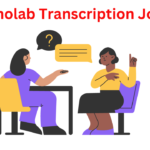HTML stands as the cornerstone, the bedrock upon which the entire structure of the internet is built. Hypertext Markup Language, or HTML, is the fundamental language used to create web pages. Whether you’re a seasoned developer or a novice just starting your journey in web development, mastering HTML is essential for crafting stunning and functional web pages.
Table of Contents
ToggleUnderstanding HTML:
HTML is a markup language composed of a series of elements that define the structure and content of a web page. Each HTML element represents different parts of a webpage, such as headings, paragraphs, images, links, and more. These elements are enclosed within tags, which consist of an opening tag, content, and a closing tag.
For example:

Here, <p> is the opening tag, This is a paragraph. is the content, and </p> is the closing tag, defining a paragraph element.
Essential HTML Elements:
- Headings: HTML provides six levels of headings, ranging from
<h1>for the main heading to<h6>for subheadings. - Paragraphs:
<p>tags are used to define paragraphs of text. - Links: Hyperlinks are created using the
<a>(anchor) element. For example:<a href="https://example.com">Visit our website</a>. - Images: Images are inserted using the
<img>element, with thesrcattribute specifying the image source. - Lists: HTML supports ordered (
<ol>) and unordered (<ul>) lists, along with list items<li>. - Divisions:
<div>is a versatile element used for grouping and styling content. - Forms: Forms are created using the
<form>element, with input fields, buttons, and other form elements nested within.
Structuring Web Pages:
HTML provides semantic elements that help organize content effectively. These include:
- Header (
<header>): Typically contains branding, navigation, and other introductory content. - Navigation (
<nav>): Contains navigation links to various sections of the website. - Main Content (
<main>): Houses the primary content of the webpage. - Sections (
<section>): Defines sections within the main content, such as chapters or thematic divisions. - Footer (
<footer>): Contains information about the webpage, copyright notices, and contact details.
By structuring your web pages using these semantic elements, you not only improve accessibility but also enhance search engine optimization (SEO) and maintainability.
Enhancing with Attributes:
HTML attributes provide additional information about an element or modify its behavior. Some commonly used attributes include:
- Class (
class): Assigns one or more class names to an element, allowing for targeted styling with CSS. - ID (
id): Provides a unique identifier for an element, useful for scripting and styling. - Href (
href): Specifies the URL for anchor elements (links). - Src (
src): Specifies the source URL for media elements like images and videos. - Alt (
alt): Provides alternative text for images, crucial for accessibility and SEO.
Mastering HTML5:
HTML5, the latest version of HTML, introduced several new features and elements to the language, including:
- Semantic Elements: Expanded set of semantic elements like
<header>,<footer>,<article>,<aside>, and<figure>for clearer document structure. - Audio and Video: Native support for embedding audio and video content using the
<audio>and<video>elements. - Canvas and SVG: Introduction of
<canvas>for drawing graphics dynamically and<svg>for scalable vector graphics. - Form Enhancements: New input types (
<input type="date">,<input type="email">, etc.) and attributes (required,placeholder, etc.) for improved form validation and user experience.
Tools and Resources:
To aid in your journey of mastering HTML, here are some valuable resources and tools:
- Text Editors: Utilize text editors like Visual Studio Code, Sublime Text, or Atom for writing and editing HTML code efficiently.
- Online Courses and Tutorials: Platforms like Codecademy, Udemy, and freeCodeCamp offer comprehensive HTML courses suitable for beginners and advanced learners alike.
- Documentation: Refer to the official HTML documentation (MDN Web Docs) for detailed information about HTML elements, attributes, and best practices.
- Browser Developer Tools: Explore browser developer tools (e.g., Chrome DevTools) to inspect and debug HTML, CSS, and JavaScript code in real-time.
Conclusion:
Mastering HTML is an essential skill for anyone interested in web development. By understanding the core concepts, elements, and best practices of HTML, you can create visually stunning and accessible web pages that engage users and deliver exceptional experiences. With continuous practice, exploration of new features, and leveraging available resources, you’ll embark on a fulfilling journey towards becoming a proficient web developer.