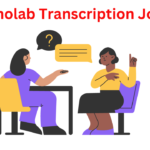HTTP, or Hypertext Transfer Protocol, serves as the foundation of communication on the World Wide Web. It is a protocol that defines how messages are formatted and transmitted over the internet, enabling the exchange of various types of data between web servers and clients, such as web browsers.
Table of Contents
ToggleAt its core, HTTP operates on a client-server model. This means that there are two primary actors involved in any HTTP communication: the client, which typically refers to a web browser or an application making requests, and the server, which hosts web content and responds to those requests.
HTTP works through a request-response cycle. When a client, such as a web browser, wants to retrieve a resource from a server, it sends an HTTP request specifying the resource it desires. This request includes information such as the desired action (e.g., GET for retrieving data), the specific resource (e.g., https://growmoneyskill.com), and any additional headers for context or configuration.
Upon receiving the request, the server processes it and generates an HTTP response. This response contains the requested resource, along with metadata such as the status of the request (e.g., success or failure), any relevant headers, and sometimes additional data.
HTTP operates over the TCP/IP protocol suite, typically using port 80 for unencrypted communication and port 443 for encrypted communication via HTTPS (HTTP Secure). HTTPS adds a layer of security by encrypting the data exchanged between the client and the server, helping to protect against eavesdropping and tampering.
Importance of HTTP in Web Communication
HTTP, or Hypertext Transfer Protocol, plays a pivotal role in web communication, serving as the foundation for data exchange between clients and servers on the internet. Its importance lies in several key aspects that contribute to the seamless functioning of the World Wide Web.
- Communication Protocol: HTTP acts as a standardized protocol that facilitates communication between web browsers (clients) and web servers. It defines how messages are formatted and transmitted, allowing for the exchange of text, graphic images, sound, video, and other multimedia files.
- Client-Server Interaction: HTTP establishes a client-server model, where clients, such as web browsers, request resources from servers, which then respond by providing the requested data. This model enables efficient distribution and retrieval of information across the internet.
- Statelessness: One of the fundamental principles of HTTP is statelessness. Each request from a client to a server is independent, meaning that the server does not retain any information about the client’s previous requests. This simplicity in interaction contributes to scalability and ease of implementation.
- Uniform Resource Identification: HTTP relies on Uniform Resource Identifiers (URIs) to locate and retrieve resources on the web. URIs, commonly expressed as URLs (Uniform Resource Locators), provide a standardized way to identify and access various resources such as web pages, images, or documents.
- Flexibility: HTTP is versatile and supports different types of data formats, such as HTML, XML, JSON, and more. This flexibility allows it to adapt to the evolving needs of the web and accommodate a wide range of applications and services.
- State Management: While HTTP itself is stateless, web applications often require maintaining user sessions and state information. Technologies like cookies and session tokens are commonly used with HTTP to manage stateful interactions and provide a more personalized user experience.
- Security Considerations: HTTPS, the secure version of HTTP, adds a layer of encryption (SSL/TLS) to the communication between clients and servers. This ensures the confidentiality and integrity of the exchanged data, addressing security concerns and protecting users’ sensitive information.
Evolution of HTTP
The Hypertext Transfer Protocol (HTTP) has undergone several significant developments since its inception. Here is an overview of the evolution of HTTP:
- HTTP/0.9 (1991):
- The initial version of HTTP was a simple protocol designed for transferring hypertext documents.
- It was a basic protocol that only supported GET requests and did not include headers or other advanced features.
- HTTP/1.0 (1996):
- The first official version introduced various improvements, including support for additional request methods (POST, HEAD) and headers.
- It also allowed for multiple documents to be sent in a single connection.
- However, each request/response pair still required a new connection to be established.
- HTTP/1.1 (1997-1999):
- A major upgrade aimed at improving performance and efficiency.
- Introduced persistent connections, allowing multiple requests and responses to be sent over a single connection.
- The introduction of pipelining allowed multiple requests to be sent without waiting for each response.
- Chunked transfer encoding facilitated the transmission of large data sets in smaller, more manageable chunks.
- HTTP/1.1 (RFC 2616, 1999):
- The specification was refined with the release of RFC 2616, which became the standard for HTTP/1.1.
- Included clarification on persistent connections, caching mechanisms, and various other optimizations.
- HTTP/2 (2015):
- A major overhaul focused on improving performance and addressing the limitations of HTTP/1.1.
- Introduced binary framing to replace the plain text format of HTTP/1.x, which resulted in more efficient processing.
- Multiplexing allows multiple requests and responses to be sent concurrently on a single connection, reducing latency.
- Header compression was implemented to reduce overhead.
- The server push feature allowed servers to push resources to clients before they were explicitly requested.
- HTTP/3 (in development as of knowledge cutoff in 2022):
- Developed to address further performance and security concerns.
- Utilizes the QUIC transport protocol to improve connection establishment and data transfer.
- Designed to be more adaptable to modern network conditions, including improved support for mobile networks.
- Aims to enhance security by encrypting control and data frames.
Key Components of HTTP
HTTP (Hypertext Transfer Protocol) is the foundation of data communication on the World Wide Web. It is an application layer protocol that facilitates the transfer of information between a client (such as a web browser) and a server. The key components of HTTP include:
- Request Methods:
- GET: Requests data from a specified resource.
- POST: Submits data to be processed to a specified resource.
- PUT: Updates a resource or creates a new resource.
- DELETE: Deletes a specified resource.
- HEAD: Retrieves only the headers of a resource without the actual data.
- OPTIONS: Describe the communication options for the target resource.
- PATCH: Applies partial modifications to a resource.
- Uniform Resource Identifier (URI):
- A string of characters that identifies a particular resource. It includes URLs (Uniform Resource Locators) and URNs (Uniform Resource Names).
- Headers:
- HTTP headers provide additional information about the request or the response. They include metadata such as content type, content length, date, and more.
- Status Codes:
- Three-digit codes that indicate the status of the HTTP response. Examples include 200 (OK), 404 (Not Found), and 500 (Internal Server Error).
- Request and Response:
- Request: The message sent by the client to request a resource or perform an action on the server.
- Response: The message sent by the server in response to a client’s request.
- Connection Management:
- Specifies whether the connection should be kept alive or closed after a request/response has been completed.
- Session Management:
- Mechanisms like cookies to manage and maintain the state of a user’s session.
- Caching:
- Techniques used to store and reuse previously fetched resources to reduce latency and improve performance.
- Authentication and Authorization:
- Methods to authenticate the identity of clients and determine if they have the necessary permissions to access a resource.
- HTTPS (Hypertext Transfer Protocol Secure):
- An extension of HTTP that adds a layer of security using SSL/TLS encryption to ensure the confidentiality and integrity of data during transmission.
HTTP vs. HTTPS
HTTP (Hypertext Transfer Protocol) and HTTPS (Hypertext Transfer Protocol Secure) are both protocols used for communication over the internet. They define how data is transmitted and exchanged between a user’s web browser and a website’s server.
- HTTP (Hypertext Transfer Protocol):
- Security: HTTP is not a secure protocol. The data transferred between the user’s browser and the server is not encrypted, making it susceptible to interception by third parties. This lack of security makes HTTP unsuitable for transmitting sensitive information such as login credentials or personal details.
- Usage: HTTP is commonly used for general web browsing when security is not a primary concern. It is often used for websites that do not handle sensitive data or transactions.
- URL: URLs for HTTP websites start with “http://” (e.g., http://www.example.com).
- HTTPS (Hypertext Transfer Protocol Secure):
- Security: HTTPS is a secure version of HTTP. It uses encryption (typically SSL/TLS) to secure the data transmitted between the user and the server. This encryption ensures that even if the data is intercepted, it cannot be easily deciphered.
- Usage: HTTPS is essential for websites that handle sensitive information, such as login credentials, payment details, or personal data. It provides a secure connection, protecting users from various cyber threats.
- URL: URLs for HTTPS websites start with “https://” (e.g., https://www.example.com).
- Encryption: The use of SSL/TLS encryption in HTTPS safeguards the confidentiality and integrity of the data. It prevents eavesdropping and man-in-the-middle attacks.
- Browser Indicators:
- When a website uses HTTPS, modern browsers display a padlock icon in the address bar, indicating a secure connection. Some browsers may also show the word “Secure” or the site’s name in green.
- SEO Impact:
- Google and other search engines prioritize websites with HTTPS in their ranking algorithms. Using HTTPS can positively impact a website’s search engine rankings.
Common HTTP Errors and Solutions
Here are some common HTTP errors along with their solutions:
- 400 Bad Request: This error indicates that the server cannot understand the request due to malformed syntax. Solutions include checking for typos in the URL, ensuring proper encoding of parameters, and validating request headers.
- 401 Unauthorized: This error means that the request lacks proper authentication credentials. To fix it, ensure that the user is properly authenticated by providing valid credentials such as username/password or API keys.
- 403 Forbidden: This error occurs when the server understands the request but refuses to authorize it. Solutions involve checking file permissions, authentication settings, and access controls to ensure the requested resource is accessible.
- 404 Not Found: This is one of the most common errors, indicating that the server cannot find the requested resource. Solutions include double-checking the URL for correctness, verifying file paths, and ensuring that the resource exists on the server.
- 500 Internal Server Error: This generic error indicates a problem on the server side that prevents it from fulfilling the request. Solutions include checking server logs for more details on the error, debugging server-side code, and ensuring proper server configuration.
- 503 Service Unavailable: This error indicates that the server is temporarily unable to handle the request due to overloading or maintenance. Solutions include retrying the request after some time, checking server status updates, and optimizing server resources.
- 504 Gateway Timeout: This error occurs when a server acting as a gateway or proxy does not receive a timely response from an upstream server. Solutions include checking network connections, ensuring proper configuration of gateways/proxies, and optimizing server response times.
- 408 Request Timeout: This error indicates that the server did not receive a complete request from the client within the expected timeframe. Solutions involve checking network stability, optimizing client-server communication, and adjusting server timeout settings if necessary.
- 429 Too Many Requests: This error indicates that the client has sent too many requests in a given timeframe, exceeding the rate limits set by the server. Solutions include implementing rate limiting on the client side, reducing request frequency, and adhering to API usage guidelines.
Conclusion
HTTP remains the cornerstone of web communication, evolving continuously to meet the demands of modern internet usage. Understanding its fundamentals, evolution, and best practices is crucial for developers, administrators, and users alike to ensure optimal performance, security, and reliability.