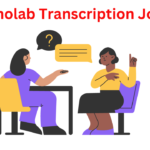Meta tags play a crucial role in shaping a website’s visibility and search engine rankings. But what exactly are meta tags? Meta tags are snippets of text that provide information about a webpage to search engines and website visitors. These snippets are not visible on the page but are embedded in the HTML code.
Table of Contents
ToggleMeta tags are the unsung heroes of SEO, holding the power to influence how search engines perceive and rank a webpage. They offer a summary of the content, helping search engines understand the context and relevance of the page. This, in turn, impacts the page’s visibility in search engine results.
Types of Meta Tags
Meta tags are HTML tags that provide metadata about a webpage. They are not displayed on the webpage itself, but they provide information to search engines and web browsers about the webpage’s content, structure, and other attributes.
Here are some common types of meta tags:
- Meta Description Tag: This tag provides a summary of the webpage’s content. Search engines often display this description in search results, so it’s important for both SEO and encouraging users to click through to your site.
- Title Tag: While not technically a meta tag, the title tag is a critical element of HTML that defines the title of the webpage. It’s displayed in the browser’s title bar and often used as the clickable headline in search engine results.
- Meta Keywords Tag: Historically, this tag was used to specify keywords relevant to the webpage’s content. However, many search engines now ignore it due to keyword stuffing abuse.
- Meta Robots Tag: This tag instructs search engine crawlers on how to index and follow links on the webpage. Common directives include “index” or “noindex” for whether the page should be indexed, and “follow” or “nofollow” for whether links should be followed.
- Meta Charset Tag: This tag specifies the character encoding for the webpage. It helps browsers interpret text correctly.
- Meta Viewport Tag: This tag is essential for responsive web design. It controls the viewport properties, such as width and initial scale, for mobile devices.
- Meta Author Tag: It specifies the author of the webpage.
- Meta Refresh Tag: This tag automatically refreshes or redirects the webpage after a specified time interval.
- Meta Open Graph Tag: This tag is used to specify metadata specifically for social media platforms. It controls how content appears when shared on platforms like Facebook, Twitter, etc.
These are some of the common types of meta tags used in HTML to provide various types of metadata about a webpage.
Optimizing Title Tags for Better SEO
Meta title tags are a critical aspect of on-page SEO because they directly impact search engine rankings and click-through rates (CTR).
Here are some tips for optimizing meta title tags:
Include Target Keywords: Incorporate relevant keywords that reflect the content of the page. Choose keywords that are commonly searched for and are relevant to your content.
Keep it Concise: Google typically displays the first 50-60 characters of a title tag in search results. Aim to keep your title within this limit to ensure it’s fully visible. This also helps users quickly understand what the page is about.
Create Compelling Titles: Make your titles engaging and compelling to encourage clicks. Use action words, numbers, or emotional triggers to attract attention.
Be Descriptive and Accurate: Your title should accurately describe the content of the page. Misleading or clickbait titles can harm your credibility and lead to higher bounce rates.
Include Brand Name (if applicable): If your website has a recognizable brand, consider including it in the title tag, especially for important pages like the homepage or key landing pages.
Unique Titles for Each Page: Avoid using duplicate title tags across multiple pages. Each page should have a unique title that reflects its unique content.
Front-load Important Keywords: Place the most important keywords closer to the beginning of the title tag. This can help improve visibility and relevance in search results.
Consider User Intent: Think about what users are searching for when crafting your title tags. Addressing user intent can improve CTR and overall user satisfaction.
Preview and Test: Before finalizing your title tags, preview how they will appear in search results using tools like Google’s SERP preview tool. Additionally, A/B testing different title tags can help identify which ones perform best.
Optimize for Mobile: Keep in mind that mobile devices have smaller screens, so it’s even more crucial to keep titles concise and impactful for mobile users.
Crafting Effective Description Tags
Description tags, also known as meta descriptions, are HTML attributes that provide a summary of a web page’s content. Crafting effective description tags is crucial for improving click-through rates (CTR) from search engine results pages (SERPs) and enticing users to visit your website. Here are some tips for creating compelling description tags:
Be Concise: Description tags should be between 150-160 characters to ensure they are fully displayed in search results. Keep your message clear and to the point.
Include Keywords: Incorporate relevant keywords that accurately reflect the content of the page. This helps improve the page’s visibility in search results and signals its relevance to search engines.
Provide Value Proposition: Highlight what sets your page apart and why users should click on it. What unique information, products, or services does your page offer?
Be Descriptive and Engaging: Use language that entices users to click through. Describe the content in a way that piques their curiosity or addresses their needs and pain points.
Match Search Intent: Ensure that your description aligns with the user’s search intent. If someone is searching for information, make sure your description provides a clear overview of what they can expect to find on your page.
Avoid Keyword Stuffing: While it’s important to include keywords, avoid stuffing them unnaturally into your description. Write for humans first, and optimize for search engines second.
Include a Call-to-Action (CTA): Encourage users to take action by including a compelling CTA in your description. Whether it’s “Learn More,” “Shop Now,” or “Sign Up,” a well-crafted CTA can increase click-through rates.
Maintain Brand Consistency: Ensure that your description reflects your brand voice and messaging. Consistency across all aspects of your online presence helps reinforce brand identity.
Use Numbers or Symbols: Numbers and symbols can help draw attention to your description in a sea of text. Consider using them to emphasize key points or benefits.
Preview Content: Sometimes search engines pull meta descriptions directly from the page content if they deem it more relevant. While crafting a custom description is essential, ensure that your page content also provides a compelling summary.
Avoid Duplicate Descriptions: Each page on your website should have a unique description tag. Avoid duplicating descriptions across multiple pages to maximize the effectiveness of each tag.
Using Keywords Tags Wisely
Using keywords wisely is crucial for optimizing content for search engines and improving its visibility online. Here are some tips for using keywords effectively:
Research: Start by conducting keyword research to identify relevant terms and phrases that your target audience is likely to use when searching for content related to your topic. Tools like Google Keyword Planner, SEMrush, or Ahrefs can help you discover popular keywords.
Relevance: Ensure that the keywords you choose are highly relevant to your content. They should accurately reflect the topic and intent of your article, webpage, or piece of content.
Long-tail Keywords: Incorporate long-tail keywords, which are longer and more specific phrases that typically have lower search volume but higher conversion rates. Long-tail keywords can help you attract more targeted traffic.
Keyword Placement: Place keywords strategically throughout your content, including in the title, headings, meta description, URL, and within the body text. However, avoid keyword stuffing, which can harm the readability and credibility of your content.
Natural Integration: Focus on seamlessly integrating keywords into your content in a way that feels natural. Write for your audience first, and then optimize for search engines.
Variety: Use a variety of related keywords and synonyms to provide depth and context to your content. This can help capture a broader range of search queries and improve your chances of ranking for different terms.
Monitor Performance: Keep track of how your content performs for specific keywords using tools like Google Analytics or Search Console. Monitor rankings, traffic, and engagement metrics to evaluate the effectiveness of your keyword strategy and make adjustments as needed.
Update Regularly: Stay informed about changes in search trends and algorithms, and update your keyword strategy accordingly. Continuously refine and optimize your content to maintain its relevance and visibility over time.
User Experience: Prioritize the user experience when optimizing for keywords. Make sure your content provides valuable information and meets the needs of your audience, rather than focusing solely on keyword placement.
Stay Ethical: Avoid black hat SEO tactics, such as keyword stuffing, cloaking, or buying links, which can result in penalties from search engines. Focus on creating high-quality, valuable content that naturally attracts both users and search engines.
Understanding Viewport Tags for Mobile Optimization
Viewport tags are crucial for optimizing web pages for mobile devices. They allow web developers to control how a webpage is displayed on different screen sizes and resolutions. Here’s an overview of viewport tags and their importance in mobile optimization:
Meta Viewport Tag: This is an HTML meta tag that defines the viewport properties such as width, initial scale, and minimum scale. It tells the browser how to adjust the webpage’s dimensions and scaling to fit the device’s screen size.
<meta name="viewport" content="width=device-width, initial-scale=1.0">width=device-width: Sets the width of the viewport to the width of the device’s screen.initial-scale=1.0: Sets the initial zoom level when the page is first loaded.
Width and Initial Scale: Setting the viewport width to device width ensures that the web page’s width matches the screen width, preventing horizontal scrolling. The initial scale of 1.0 ensures that the webpage is not zoomed in or out by default, providing a consistent viewing experience.
Responsive Design: Viewport tags are essential for responsive web design, where the layout adapts to different screen sizes and orientations. By specifying the viewport width and initial scale, developers can create fluid layouts that adjust dynamically based on the device’s screen characteristics.
Zooming Behavior: Viewport tags also control the zooming behavior of web pages on mobile devices. Without proper viewport settings, mobile browsers may apply default zoom levels, leading to inconsistent or undesirable rendering.
Media Queries: Viewport tags work in conjunction with CSS media queries to apply different styles based on the device’s screen size. Media queries allow developers to create responsive designs tailored for various devices, optimizing both layout and performance.
Viewport Meta Tag Attributes: In addition to
widthandinitial-scale, viewport meta tag supports other attributes likeminimum-scale,maximum-scale, anduser-scalableto further fine-tune the viewport behavior.minimum-scaleandmaximum-scale: Control the minimum and maximum scaling factors applied to the webpage.user-scalable: Determines whether users can zoom in or out of the webpage manually.
In summary, viewport tags play a critical role in mobile optimization by ensuring that web pages render correctly across different devices and screen sizes. They provide developers with the means to create responsive designs that adapt fluidly to the viewing environment, enhancing usability and user experience on mobile devices.
Implementing Canonical Tags for Content Consolidation
Implementing canonical tags is crucial for content consolidation, especially when you have multiple URLs that lead to similar or identical content. This helps search engines understand which URL should be considered the primary one and prevents duplicate content issues. Here’s how you can implement canonical tags:
Identify Duplicate Content: First, identify all the duplicate or similar content across your website.
Choose the Canonical URL: Decide which URL you want to be the canonical (the preferred version). This should typically be the URL you want to rank highest in search engine results.
Add Canonical Tags: In the
<head>section of the HTML of all duplicate pages, add a canonical link tag pointing to the preferred (canonical) URL. For example:<link rel="canonical" href="https://www.example.com/preferred-url">Replace
"https://www.example.com/preferred-url"with the actual URL of your preferred page.Implement Dynamically: If you’re dealing with a content management system (CMS) or any dynamically generated pages, ensure that canonical tags are dynamically generated based on the canonical URL you’ve set.
XML Sitemap: Update your XML sitemap to include only the canonical URLs. This helps search engines discover the preferred version of your content more efficiently.
Test and Monitor: After implementation, thoroughly test the canonical tags to ensure they’re correctly set up. Also, regularly monitor search engine indexes to verify that the preferred URLs are being indexed.
Update Internal Links: Over time, update internal links across your website to point to the canonical URLs. This helps reinforce the authority of the canonical pages.
Redirect if Necessary: If you have duplicate content on different URLs and you want to consolidate them into a single URL, consider setting up 301 redirects from the duplicate URLs to the canonical URL. This ensures that visitors and search engines are always directed to the preferred version.
Tools for Analyzing and Optimizing Meta Tags
Analyzing and optimizing meta tags is crucial for improving search engine visibility and attracting relevant traffic to your website. Here are some tools you can use for this purpose:
Google Search Console: This free tool provided by Google offers insights into how your site appears in search results. It allows you to view data on which keywords are driving traffic to your site, how your pages are performing in search, and if there are any issues with your meta tags.
Google Analytics: While primarily a tool for tracking website traffic and user behavior, Google Analytics can also provide valuable insights into how users are interacting with your site from search engine results pages (SERPs). You can analyze which pages are receiving the most traffic from searches, the bounce rate, and other metrics that can help you refine your meta tags.
SEMrush: SEMrush is a comprehensive SEO tool that offers features for analyzing and optimizing meta tags. You can use it to conduct keyword research, audit your site’s SEO performance, and track rankings. SEMrush also provides recommendations for improving meta tags to increase click-through rates (CTR) and visibility in search results.
Moz Pro: Moz Pro is another popular SEO toolset that includes features for analyzing and optimizing meta tags. It offers tools for keyword research, on-page optimization, and tracking your site’s performance in search results. Moz Pro also provides insights into how well your meta tags are performing and offers suggestions for improvement.
Yoast SEO (WordPress plugin): If your website is built on WordPress, Yoast SEO is a popular plugin that can help you optimize your meta tags. It provides real-time feedback as you create or edit content, suggesting improvements to meta titles, descriptions, and other on-page elements for better SEO.
Ahrefs: Ahrefs is an all-in-one SEO toolset that includes features for analyzing and optimizing meta tags. It offers robust keyword research capabilities, site auditing, and competitor analysis. Ahrefs also provides insights into which pages on your site have the best opportunity for improving meta tags to increase search visibility.
Screaming Frog SEO Spider: This desktop program is used for crawling websites and analyzing on-page SEO elements, including meta tags. It can quickly identify missing, duplicate, or poorly optimized meta tags across your site, allowing you to make necessary adjustments for better search engine performance.
SEOptimer: SEOptimer is a free tool that provides a quick analysis of your website’s SEO performance, including meta tags. It generates a report highlighting areas for improvement, such as missing meta tags, duplicate content, and other on-page SEO issues.
Using these tools in combination can provide comprehensive insights into your website’s meta tags and help you optimize them for better search engine visibility and user engagement.
Conclusion
In the intricate world of SEO, meta tags stand as silent influencers, shaping the destiny of webpages in the vast digital realm. Crafting these snippets with care and strategic intent can lead to improved visibility, higher rankings, and increased user engagement. As we navigate the dynamic landscape of search engine algorithms, let us not underestimate the power of meta tags in the journey to digital success.
FAQs
Q1: What happens if I neglect meta-tag optimization?
Neglecting meta-tag optimization can result in reduced visibility on search engines, leading to lower organic traffic.
Q2: How often should I update my meta tags?
Regularly updating meta tags is recommended, especially when there are changes in content or keywords.
Q3: Do meta tags impact mobile users?
Absolutely. Viewport tags, in particular, play a crucial role in optimizing the webpage for mobile users.
Q4: Can I use the same title tag for multiple pages?
It’s not advisable. Each page should have a unique title tag to avoid confusion and improve SEO.
Q5: Are keyword tags still relevant for SEO?
While not as impactful, using relevant keywords in meta tags can still contribute to SEO efforts.